Tasks and Project Management
Featured Guide
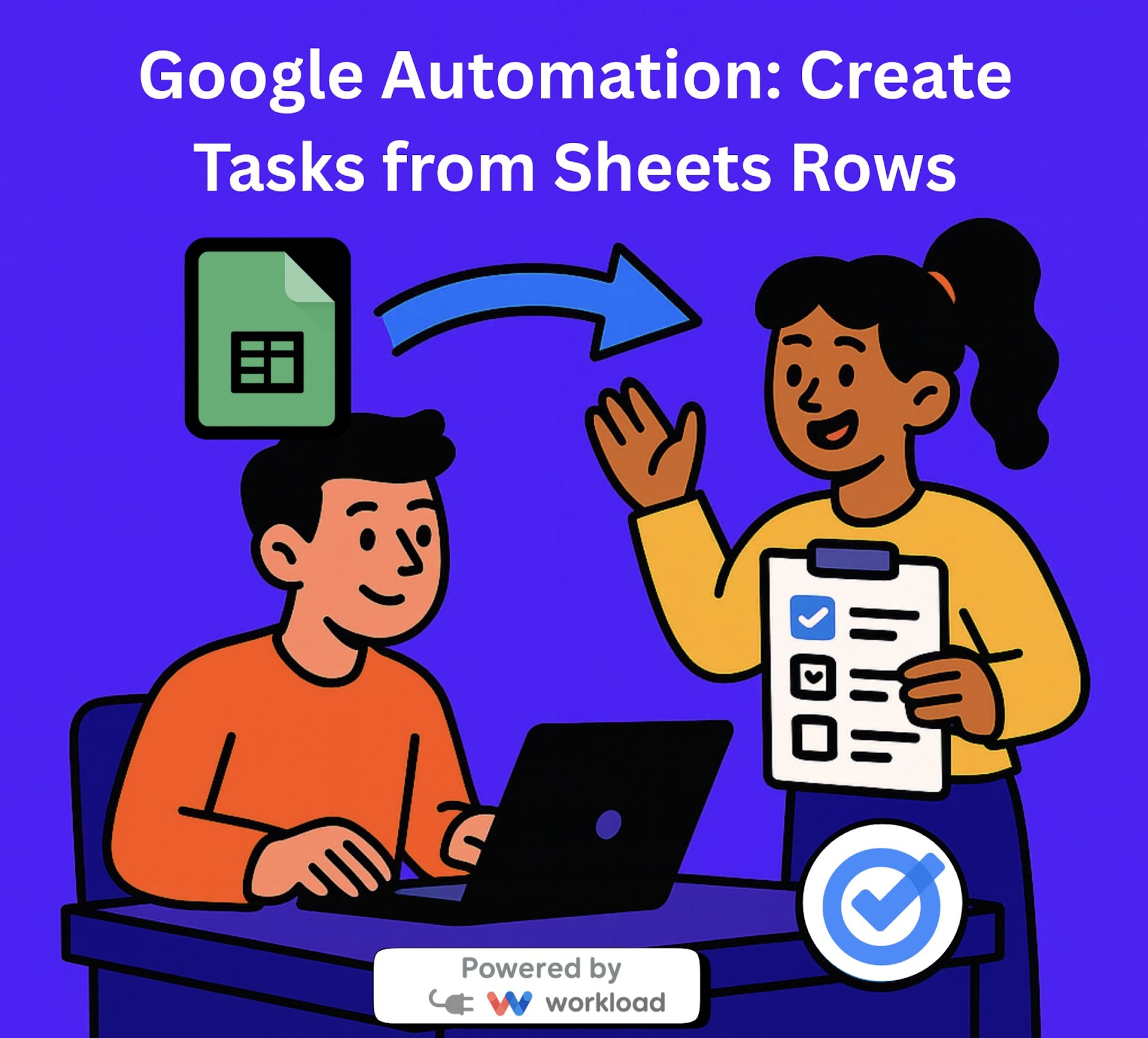
Teams often use Google Sheets to track client requests, project updates, or internal tasks. It’s a simple way to capture information, but it doesn’t always translate into action. That’s where Workload helps — you can create Google Tasks from Google Sheets automatically, so every new row becomes a task without manual effort. This eliminates the …
All Guides

Odoo is a powerful tool for managing business operations. Teams use it to track CRM activity, schedule client meetings, and manage company calendars. The challenge is that calendar events often stop at the schedule. Without automation, details get missed and follow-ups never reach your task list. With Workload, you can automatically create Todoist Tasks from …
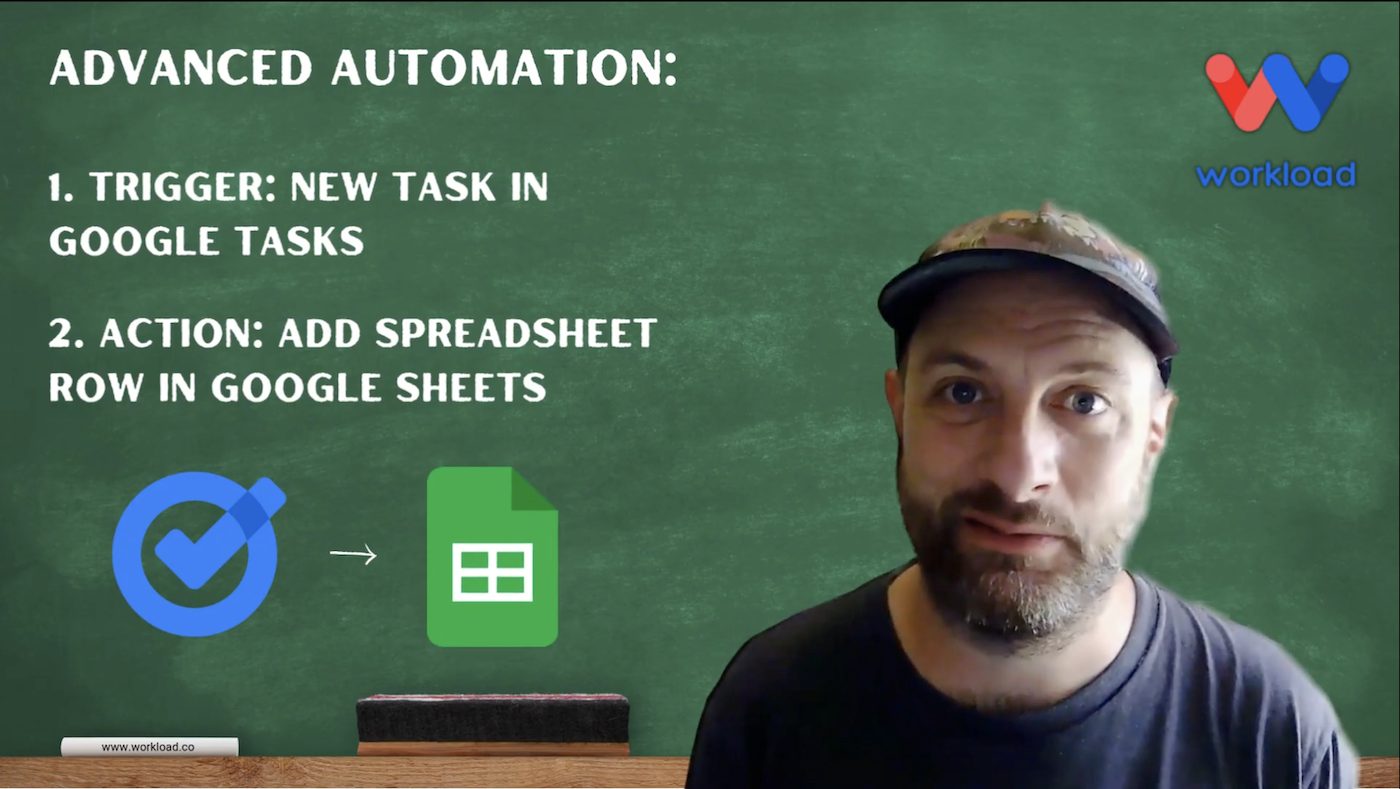
🚀 How It Helps Imagine you jot down a quick task on your phone—“Send onboarding docs to Jess”—right before walking into a meeting. It’s safely saved in Google Tasks… but your team’s shared tracker lives in Google Sheets. Unless you automatically log Google Tasks into Google Sheets, that task could slip through the cracks. This …

Let’s face it—your inbox isn’t a task manager. Yet every day, important action items hide inside emails: client requests, follow-ups, reminders, ideas. With this automation, you can convert Gmail to tasks instantly, so nothing slips through the cracks. The moment a new email lands in Gmail, Workload transforms it into a Google Task—complete with subject …

Ever jot down personal reminders in Google Tasks, then realize your Trello board doesn’t reflect them? Or maybe your team runs projects in Trello, but you keep track of ideas in Google Tasks. Manually copying everything over is slow and easy to forget. With Workload, you can create Trello cards from Google Tasks automatically, so …
If you’re looking for a way to stay organized and productive, this Todoist tasks from starred gmails workflow is the perfect solution. If you rely on Gmail stars to highlight important messages, this automation will take your system to the next level. Instead of letting starred emails sit in your inbox, you can turn them …
Keeping your tasks organized across different platforms shouldn’t feel like extra work. If you use Google Tasks to quickly jot things down and Todoist to manage your day, the Google Tasks Todoist Sync automation, powered by Workload, helps you bring it all together. With this workflow, every time you add a new task in Google …
Keeping track of tasks in Trello can become overwhelming, but automation with Workload makes it easy. With our Google Sheets Trello Automation workflow, every new row in your Google Sheets instantly becomes a Trello card. Workload handles the process automatically, ensuring that all key details are captured. As a result, you stay organized and save …
Struggling to keep your Trello board organized? Our innovative Trello Google Forms Automation workflow effortlessly converts every new Google Form response into a Trello card. Consequently, you no longer need to manually transfer data, which means you can focus on the tasks that truly matter. Moreover, this automated system streamlines your process and keeps your …
Keeping your Trello board up to date can be a challenge. However, with our Trello Google Calendar Automation workflow, you can easily turn new Google Calendar events into Trello cards. Every time you add an event to your calendar, Workload creates a Trello card with all the important details. As a result, you save time …
