eCommerce and Inventory
Featured Guide
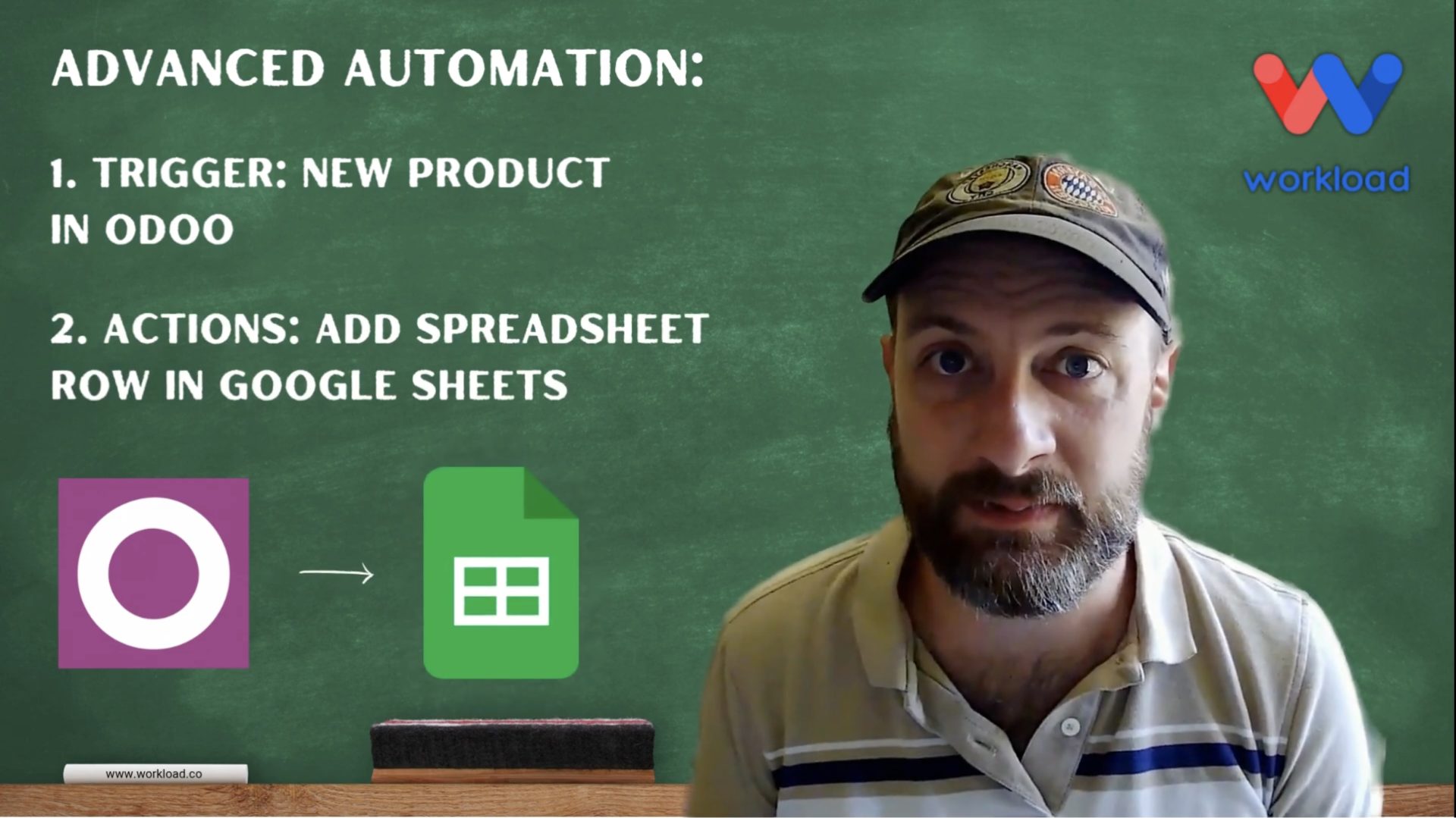
When your team adds a new product in Odoo, the data often needs to reach more than one place. Marketing might pull it into a pricing catalog, finance may load it into reports, and operations could sync it into a BI dashboard. Many teams use Google Sheets as the central hub for this, but copying …
All Guides

Retail teams often struggle to keep in-store and online inventory aligned. A t-shirt sold at the counter might still appear in stock on your website, creating the risk of overselling. With Workload, you can solve this problem by syncing Zettle Purchases with Odoo stock in real time. Each new purchase in Zettle sends product details …
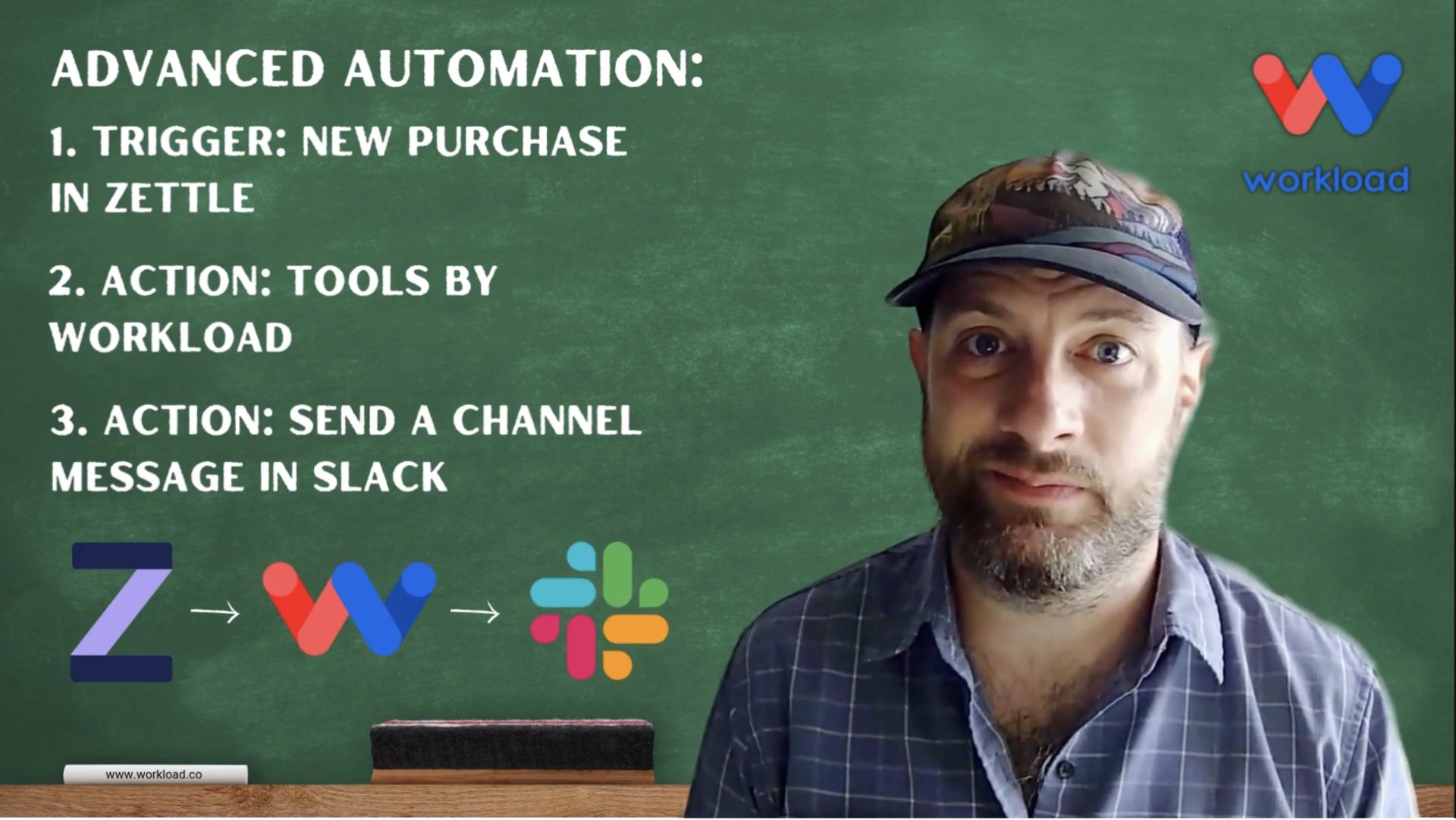
🚀 How Automatically Sending Zettle Sales to Slack Can Help You’re running a pop-up retail shop on a busy weekend. As customers make purchases through your Zettle terminal, your team in the back office or fulfillment center needs to know what’s selling—fast. Instead of texting each update, this Zettle Sales to Slack automation sends instant …
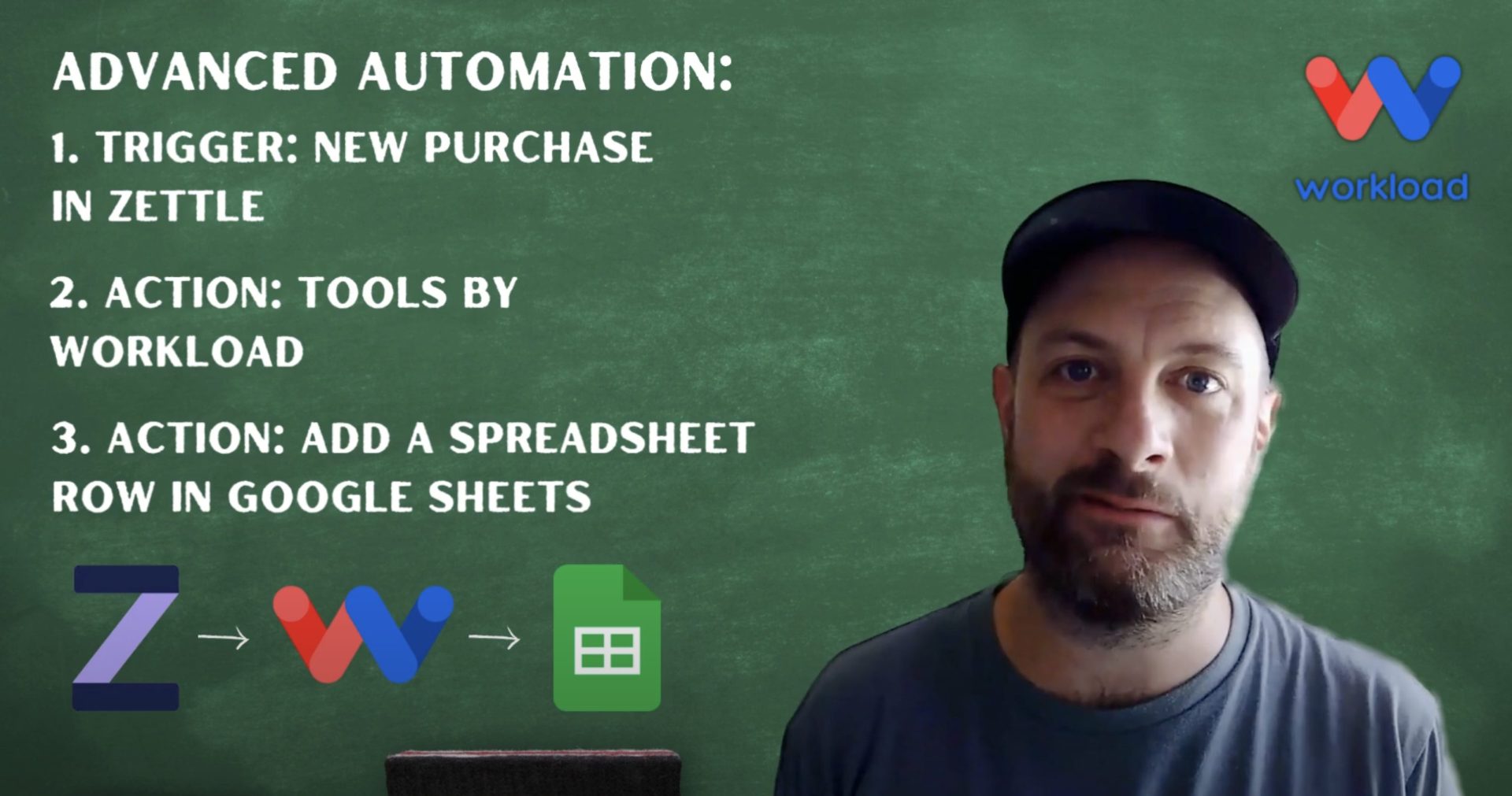
🚀 How It Helps You When you’re running a busy shop or selling at events, it’s easy to lose track of purchases if you’re updating spreadsheets by hand. Workload gives you a simple way to connect your accounts and track Zettle purchases automatically in Google Sheets, so every sale is recorded the moment it happens—no …

If you’re selling products in-store with Zettle and online with Squarespace, keeping Squarespace stock from Zettle sales updated can be a constant headache. One missed update and you risk overselling, disappointing customers, or running out of stock without realizing it. That’s where Workload comes in. With this no-code automation, you can connect Zettle and Squarespace …
If you’re still copying Shopify customer details into Mailchimp by hand, you’re wasting time and missing out on opportunities. Building your own Shopify Mailchimp Contact Sync workflow with Workload solves both of these problems. It isn’t just a simple connector. This AI-powered automation cleans up complex data—like shipping addresses—and sends it straight to your Mailchimp …
If you’re still pinging your team manually whenever Shopify records a new sale, it’s time for an upgrade. When you build your own Shopify Order to Slack Message workflow in Workload—no coding required—you’ll automatically detect each new paid Shopify order and send a formatted alert directly to your Slack channel. The workflow will start the …
If you’re still moving Shopify order data into Google Sheets manually, it’s time for an upgrade. When you build your own Shopify Orders to Google Sheets Sync workflow in Workload—no coding required—you’ll capture each new paid Shopify order and send it directly to your spreadsheet automatically. Each time someone places a paid order in your …
