Email and Communication
Featured Guide

Your inbox fills up faster than you can read. Between client updates, newsletters, and internal threads, it’s easy to lose track of what matters most. With Workload, you can summarize new emails with AI automatically—no extra effort, no coding, just instant clarity. Each new Gmail message is condensed into a short summary and logged neatly …
All Guides
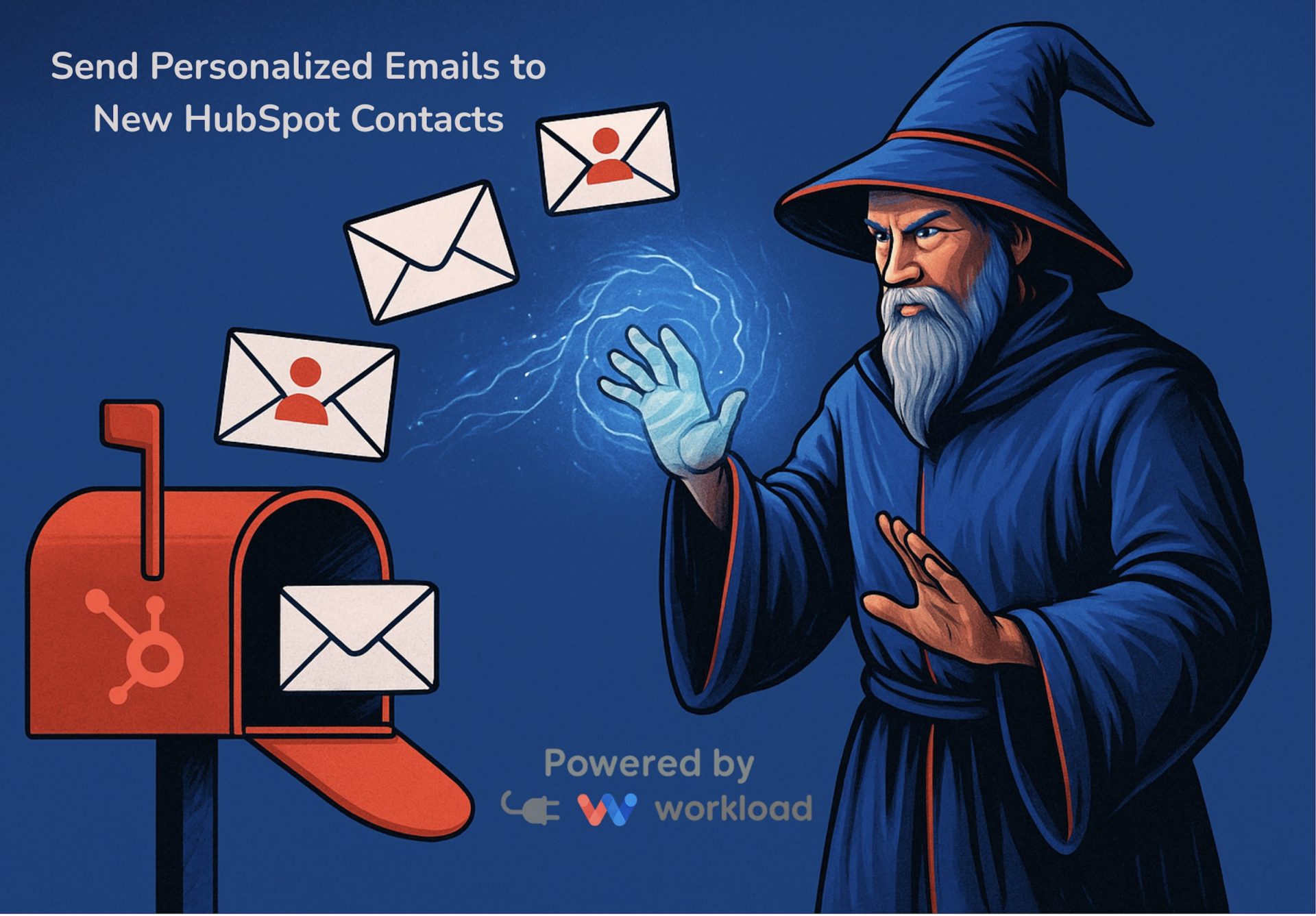
When a new contact enters your CRM, the first message you send sets the tone for the relationship. For busy sales and marketing teams, it’s easy to miss that crucial moment to connect. Automating your follow-ups ensures every lead gets the attention they deserve. That’s where learning how to send personalized HubSpot emails with Workload …
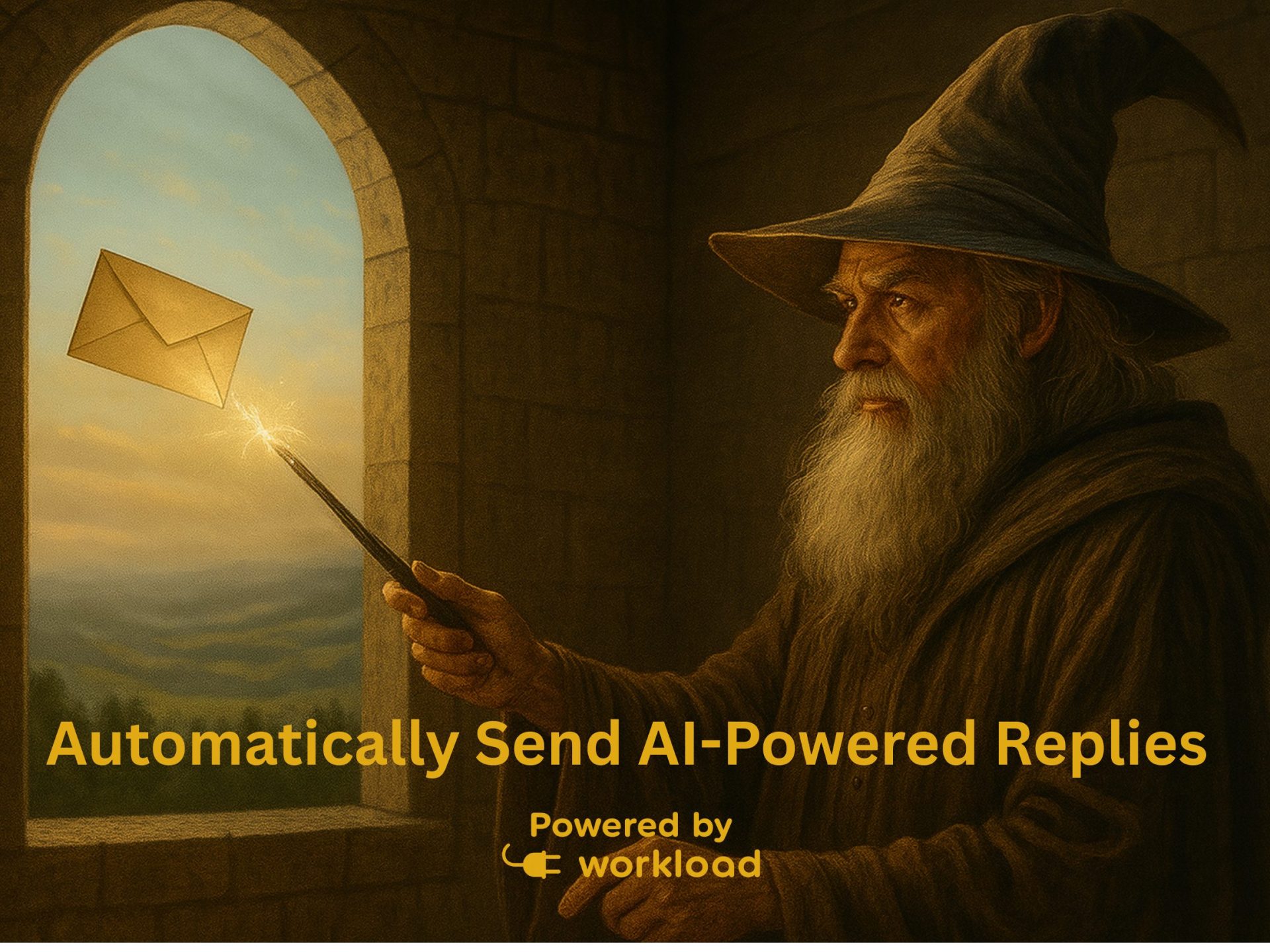
When customers fill out a form on your website, they expect a fast and thoughtful reply. With Workload, you can handle the entire process in one place—collect responses and generate and automatically send AI-powered replies automatically. Every message is created by AI Wizard and delivered instantly through Workload’s Send Email tool, so your customers always …
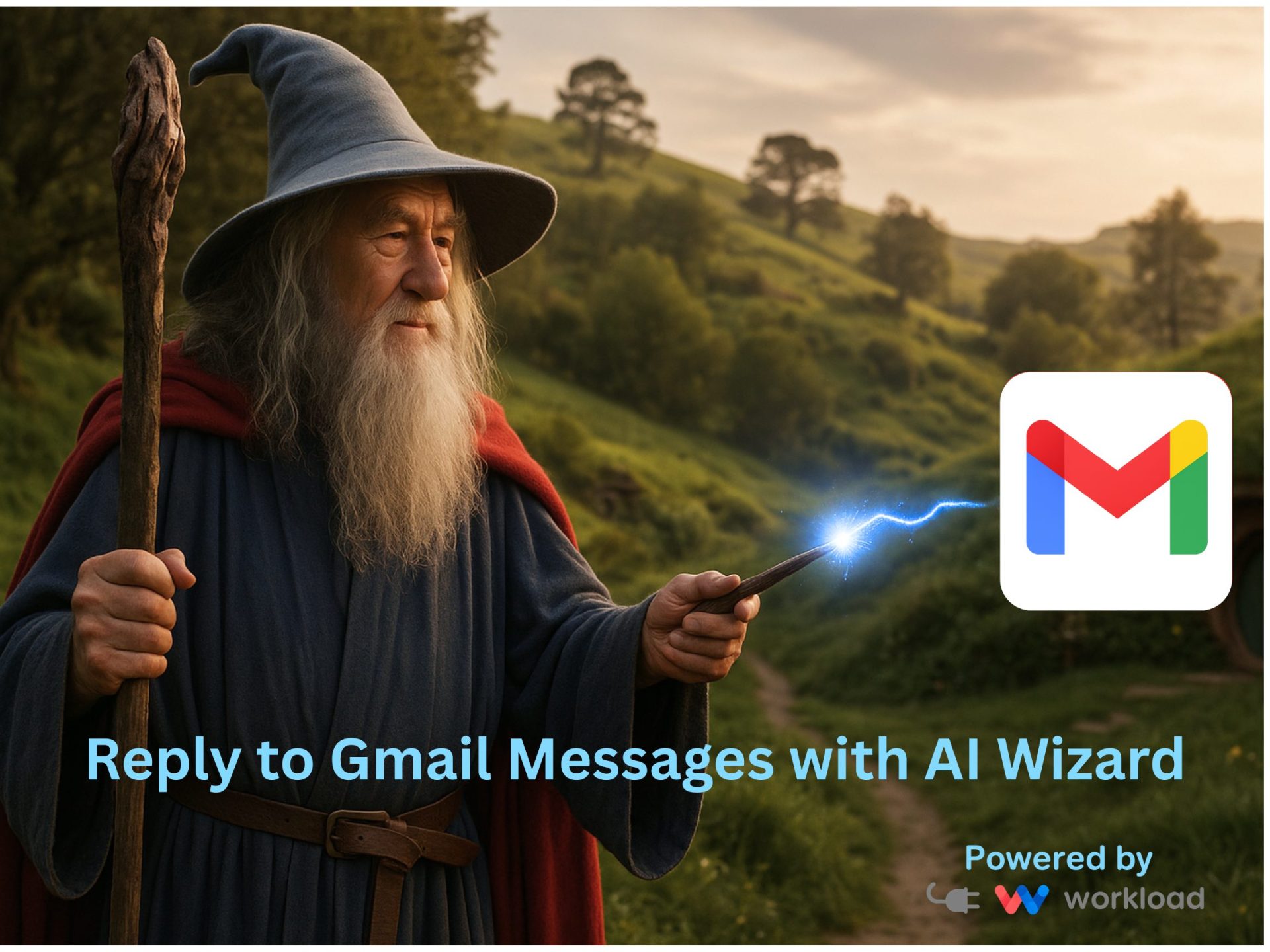
When your inbox is overflowing, even simple replies start eating away at your day. Whether it’s a customer question, a new lead, or a quick follow-up, the time spent typing the same answers over and over can add up fast. That’s why learning how to automatically reply to Gmail messages with AI can be such …
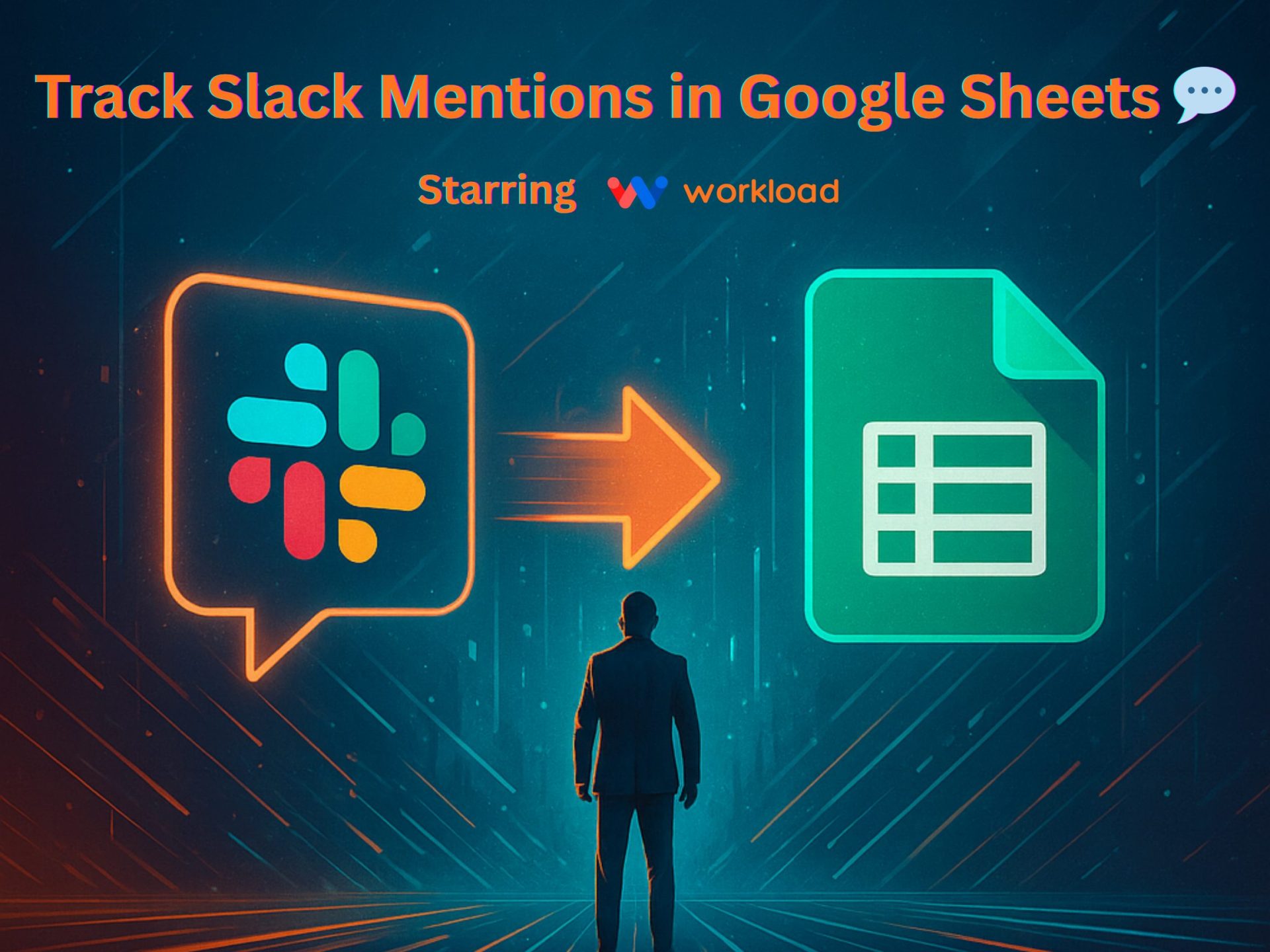
Teams often rely on Slack for quick updates about clients, projects, or urgent issues. But when a key phrase—like a client’s name, a contract number, or a sensitive word—comes up in conversation, it can be hard to keep track. With Workload, you can automatically Track Slack Mentions in Google Sheets, creating a reliable log your …

Important events often get added to your calendar—team meetings, client calls, or project deadlines. But unless someone remembers to post the details in Slack, parts of your team can be left out of the loop. Manual updates are easy to miss and slow down communication. With Workload, you can remove the hassle by automating the …

Many professionals star emails to track leads, client requests, or follow-ups. Still, important messages often get buried in a crowded inbox. With Workload, you can send starred Gmail Messages to Google Sheets instantly. This automation creates a clear system for organizing and acting on conversations that matter. Each starred message includes the sender’s name, email …
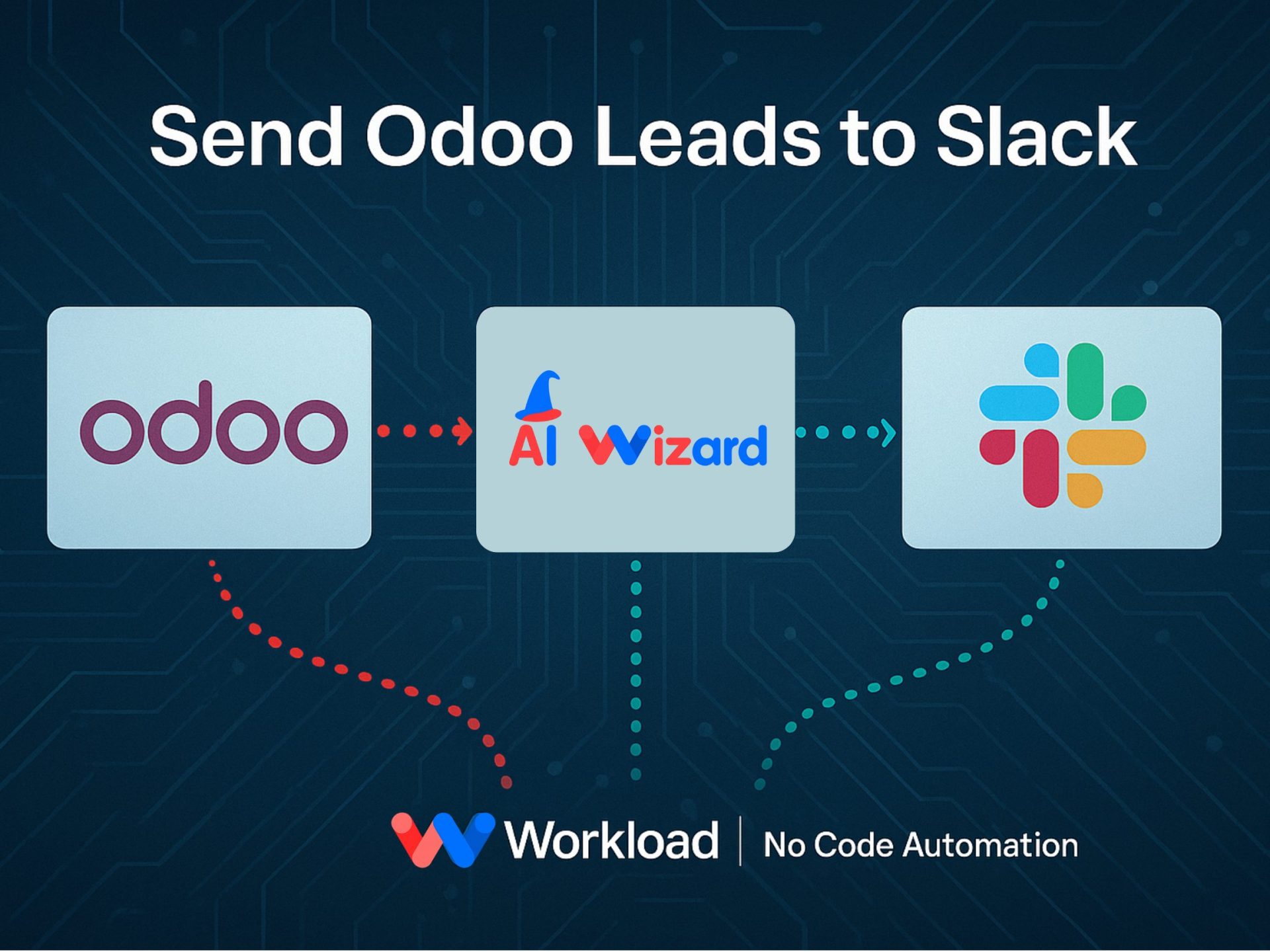
Your sales team just wrapped a busy morning of calls, and a new lead gets entered into Odoo. With this automation, you can Send Odoo Leads to Slack instantly so your team sees the update right where they already work. No one needs to check Odoo manually, and action happens right away. This automation uses …
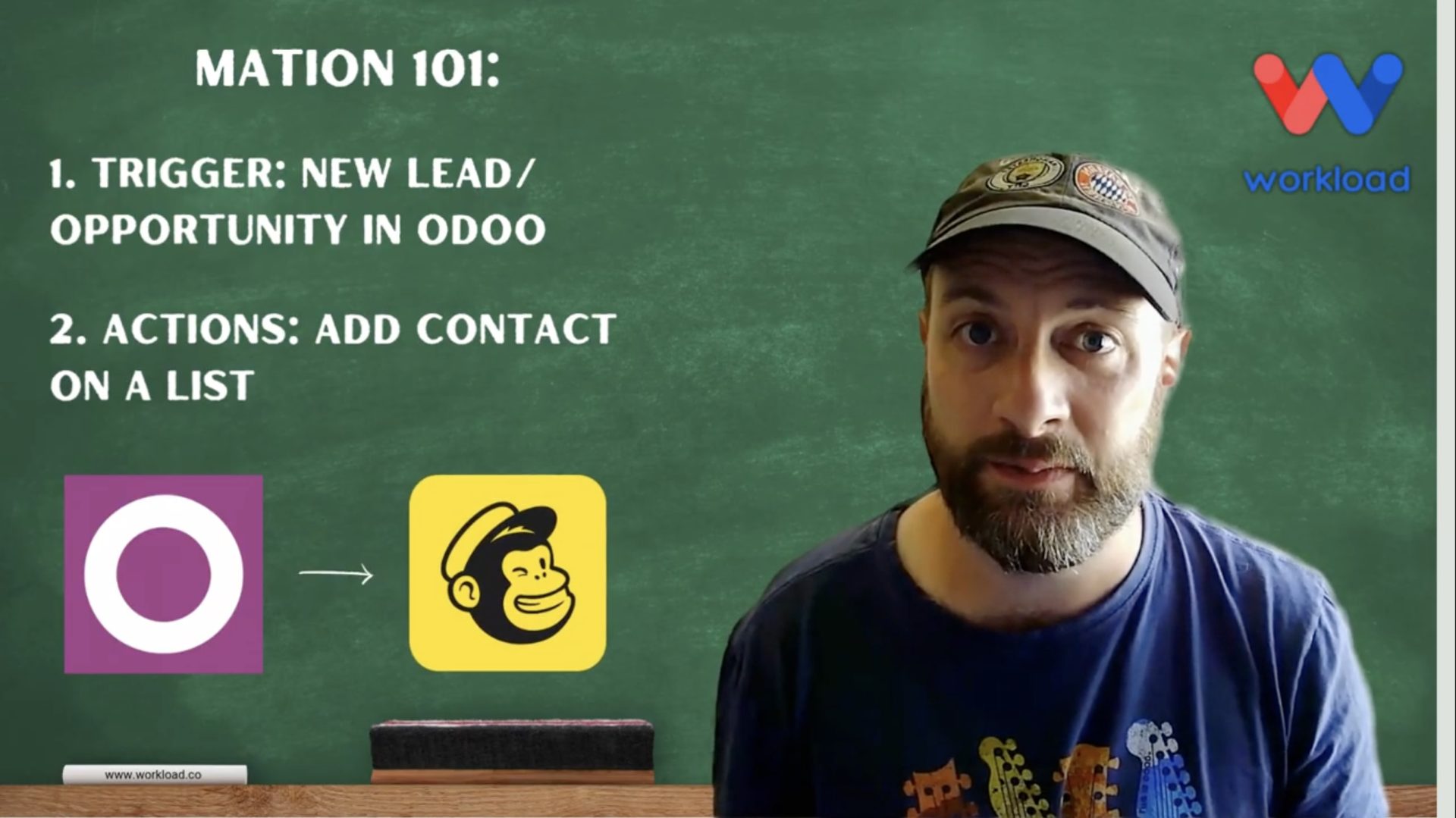
Sales teams add new opportunities in Odoo every day. If marketing doesn’t see them right away, outreach is delayed and leads can go cold. This automation solves the problem. It moves Odoo Leads to Mailchimp as soon as they are created, keeping sales and marketing in sync. Each new lead in Odoo sends key details …
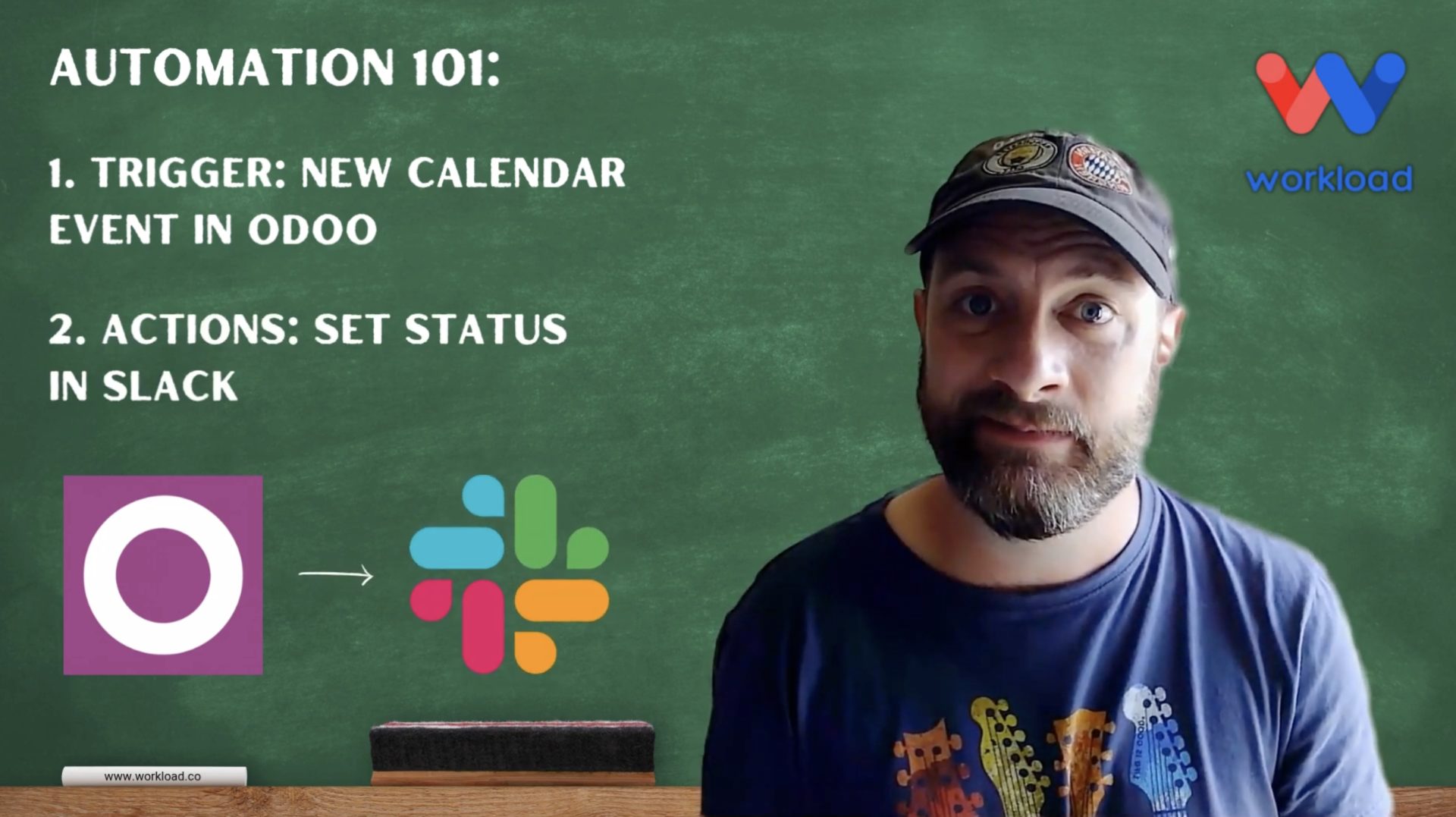
When you’re heading into back-to-back meetings, teammates may still ping you in Slack because they don’t realize you’re busy. With this automation, you can instantly update your Slack Status from Odoo calendar events—no manual updates, no confusion. This setup captures details from each new Odoo calendar event and uses them to update your Slack status. …

A new lead in Odoo is a valuable opportunity. The fastest way to act is to Email New Odoo Leads automatically. A quick, personalized reply shows interest and builds trust. It can also be the difference between closing a sale and losing it. With Workload, you can connect Odoo and Gmail in minutes. Each new …

When a new record is added in Airtable, there’s often a next step—like sending a follow-up email, notifying a team member, or confirming a submission. This no-code automation handles it instantly by letting you send Gmails from Airtable records without any manual effort. Each message is built using live data from your Airtable table, including …

Let’s face it—your inbox isn’t a task manager. Yet every day, important action items hide inside emails: client requests, follow-ups, reminders, ideas. With this automation, you can convert Gmail to tasks instantly, so nothing slips through the cracks. The moment a new email lands in Gmail, Workload transforms it into a Google Task—complete with subject …
If you’re looking for a way to stay organized and productive, this Todoist tasks from starred gmails workflow is the perfect solution. If you rely on Gmail stars to highlight important messages, this automation will take your system to the next level. Instead of letting starred emails sit in your inbox, you can turn them …
Want to keep your sales, support, or ops teams instantly informed of key emails—without digging through your inbox or missing critical updates? With the Gmail to Slack Channel Messages workflow, you can automatically send every email that matches your search terms (like “new order,” “payment received,” or “urgent support”) straight to a Slack channel. Your …
Want your Slack status to match your calendar without lifting a finger? The Google Calendar to Slack Status workflow updates your Slack status each time a Google Calendar event starts. No code needed. Your team always knows if you’re in a meeting, deep focus, or away. This integration removes the guesswork from your workday. It …
Want to ensure your team never misses a critical update recorded in a spreadsheet? With the Gmail Alert from Google Sheets workflow, you can instantly notify everyone when a new row is added to your Google Sheet—no coding required. This automation keeps your team informed of fresh leads, operations teams aware of incoming orders, and …
Repeating the same tedious tasks every day can feel like a never-ending loop. Imagine if, instead, a smart system handled those mundane details for you! With Workload’s Airtable Gmail Integration, your workday transforms instantly. The workflow springs into action the moment a new record appears in your Airtable subscribers table. Then, it elegantly uses an …
Introduction Need a faster way to keep your team informed? With this Gmail Email to Slack Channel Message workflow, you can instantly send new emails from Gmail to a Slack channel. This setup saves time and ensures no important messages get missed. For a video walkthrough, check out our Workload YouTube channel. You can also …
Introduction Gmail to Google Sheets automation is a powerful solution that streamlines your email processing. In this guide, we show you how to set up a workflow that extracts data from Gmail and updates your Google Sheets spreadsheet automatically. For a video of this step-by-step blog post check it out on our Workload YouTube channel. If …
The Workload integration enables you to connect and integrate Webex with hundreds of popular business applications to build automated workflows for your team or company. Enable the Workload – Webex integration (video) Setup the integration (triggers): Step 1: Connecting the webhook 1. In the Workload dashboard, click on “Create New” to build a new workflow …
