Spreadsheets and Databases
Featured Guide
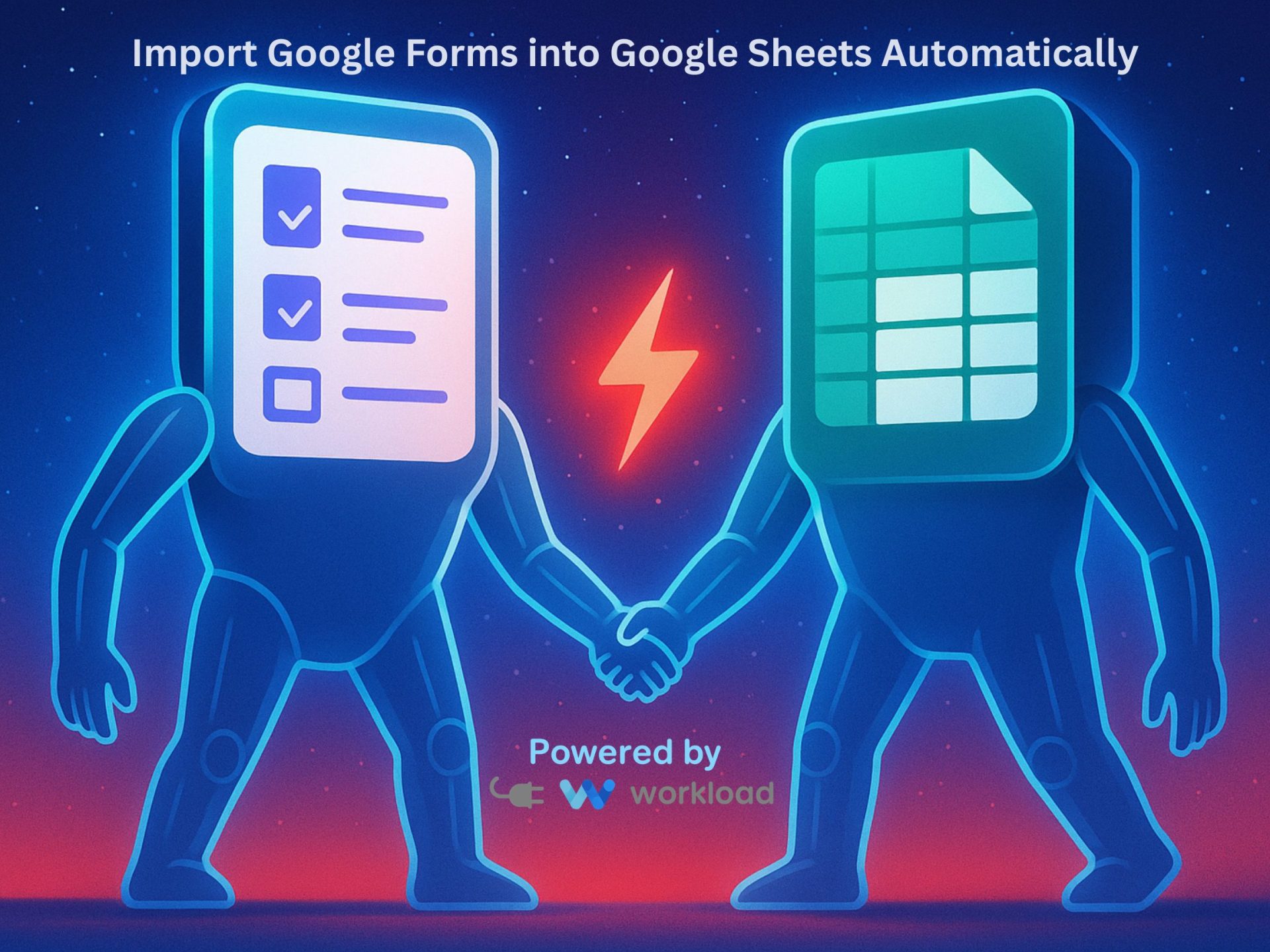
Your business runs on information—from client inquiries and internal requests to team feedback and event signups. The easiest way to keep it all organized is to import Google Forms into Google Sheets automatically. Instead of copying every response by hand, you can collect, sort, and review your data the moment it’s submitted. With Workload, every …
All Guides

When businesses collect customer feedback with Jotform, they often struggle to turn long answers into actionable insights. With Workload, you can Analyze Jotform Responses with AI, instantly classify feedback as positive or negative, and save results into Google Sheets—making data review faster and more reliable. This automation saves your team hours of repetitive work, ensures …
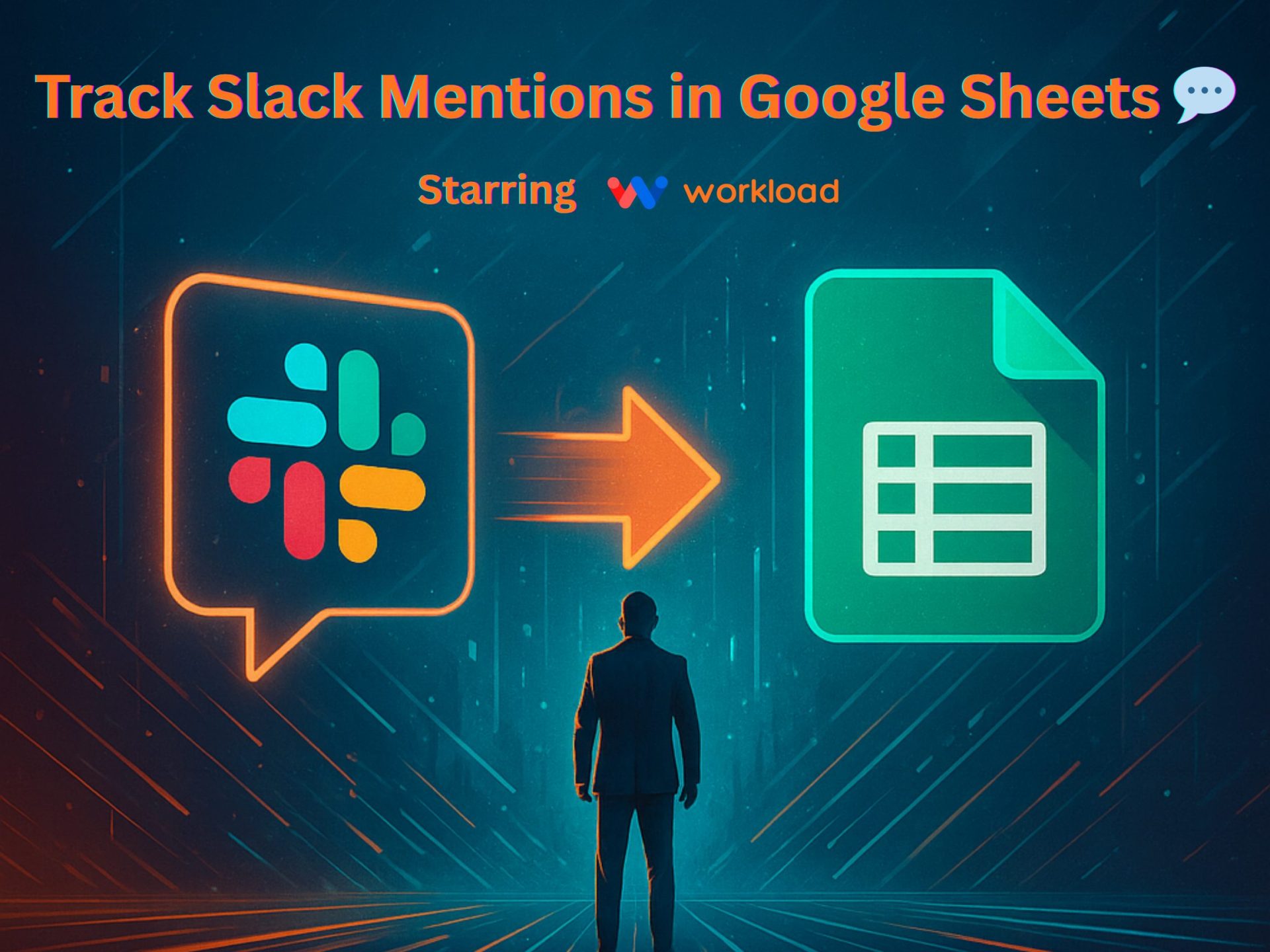
Teams often rely on Slack for quick updates about clients, projects, or urgent issues. But when a key phrase—like a client’s name, a contract number, or a sensitive word—comes up in conversation, it can be hard to keep track. With Workload, you can automatically Track Slack Mentions in Google Sheets, creating a reliable log your …
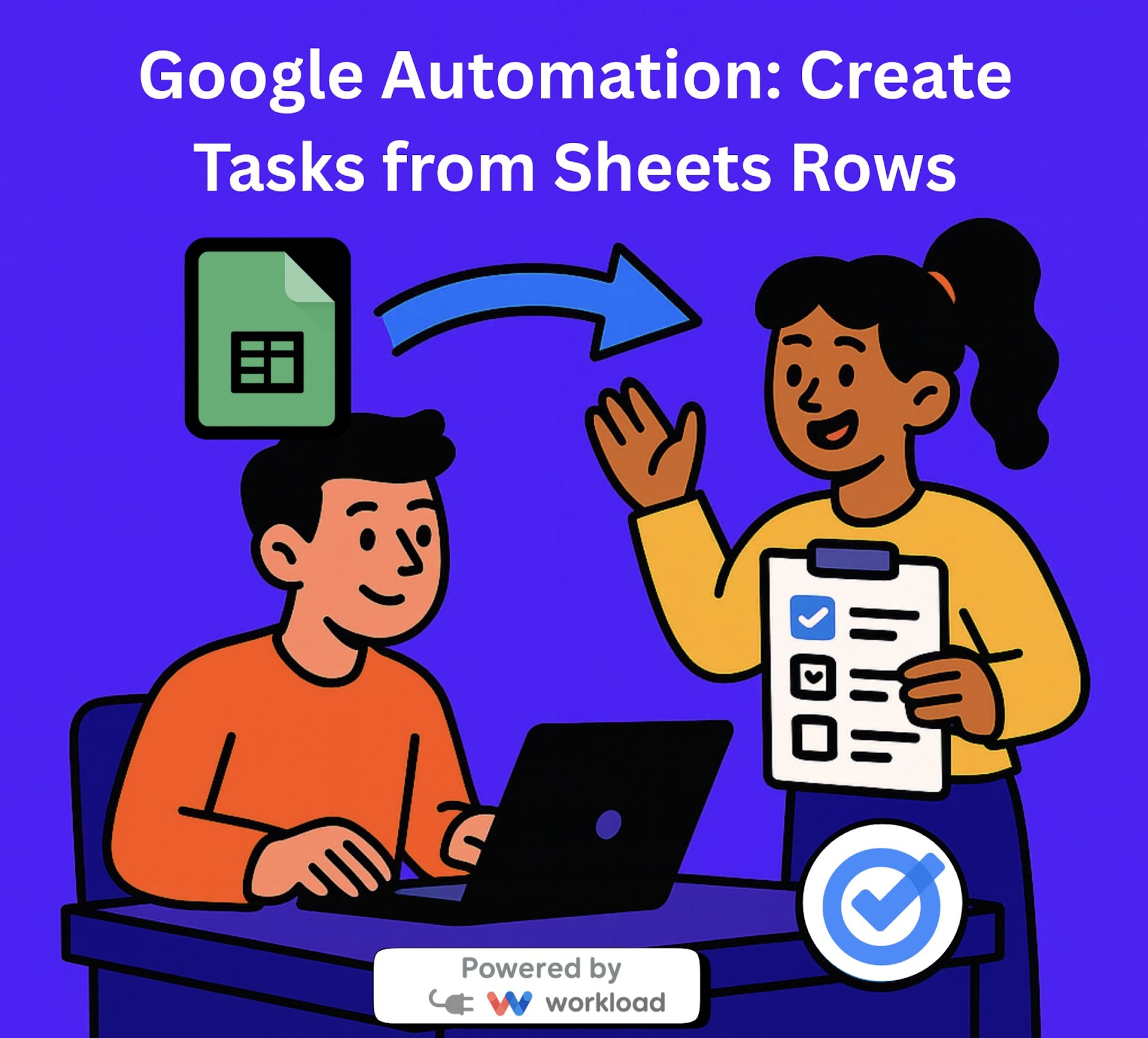
Teams often use Google Sheets to track client requests, project updates, or internal tasks. It’s a simple way to capture information, but it doesn’t always translate into action. That’s where Workload helps — you can create Google Tasks from Google Sheets automatically, so every new row becomes a task without manual effort. This eliminates the …

Many professionals star emails to track leads, client requests, or follow-ups. Still, important messages often get buried in a crowded inbox. With Workload, you can send starred Gmail Messages to Google Sheets instantly. This automation creates a clear system for organizing and acting on conversations that matter. Each starred message includes the sender’s name, email …

Leads often start in a simple spreadsheet, but they belong in your CRM where the team can act fast. With Workload, you can build a customized automation that instantly creates HubSpot Contacts from Google Sheets rows. Each record includes names, emails, phone numbers, and company details. No copy-paste. No missed opportunities. Just clean data flowing …

When a sales rep adds a new contact in HubSpot, the details often need to reach the team right away. Typing them into a spreadsheet by hand wastes time and creates mistakes. With Workload, the automation for HubSpot Contacts to Google Sheets logs every new record instantly in a shared sheet. The automation sends data …
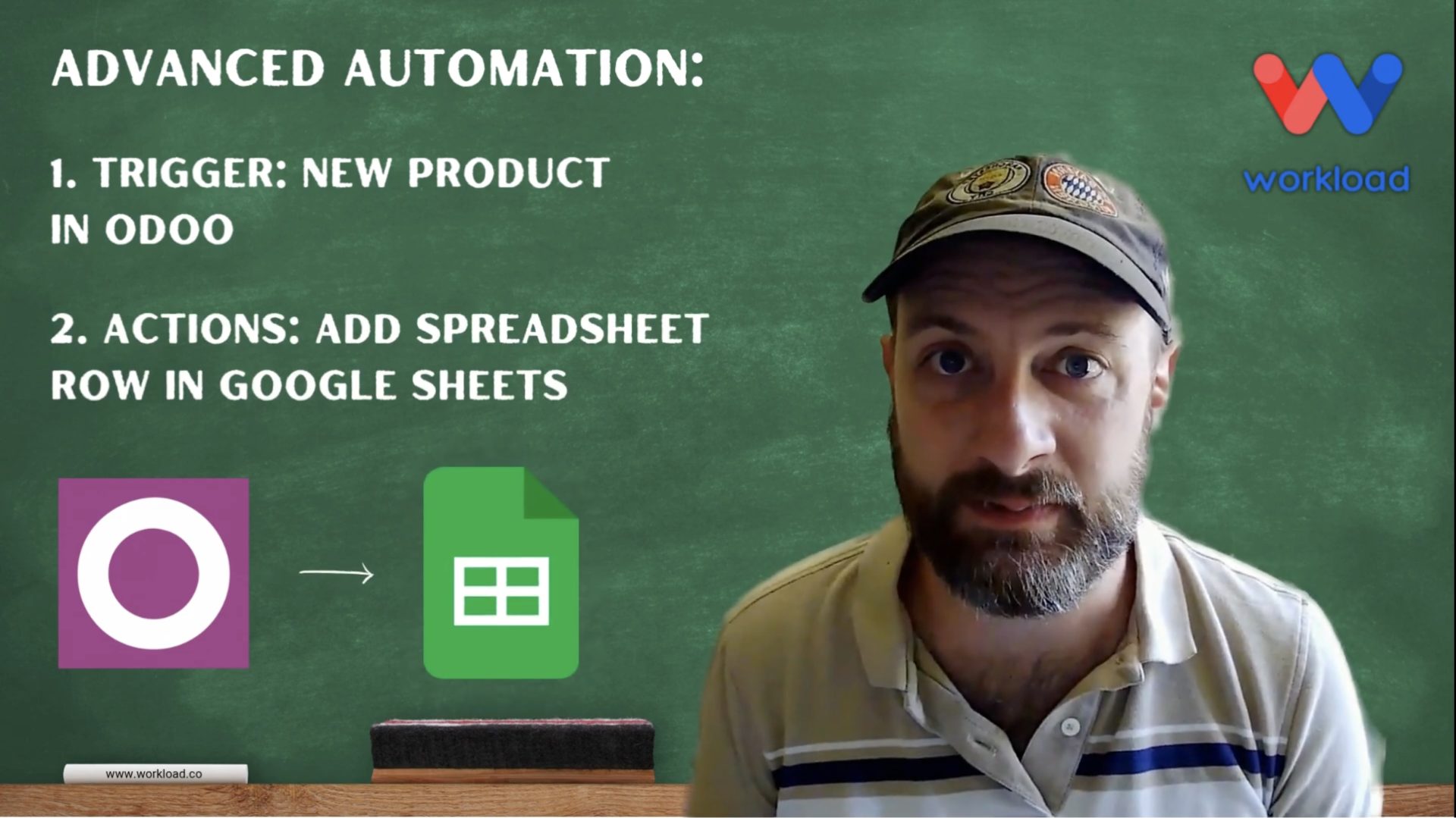
When your team adds a new product in Odoo, the data often needs to reach more than one place. Marketing might pull it into a pricing catalog, finance may load it into reports, and operations could sync it into a BI dashboard. Many teams use Google Sheets as the central hub for this, but copying …
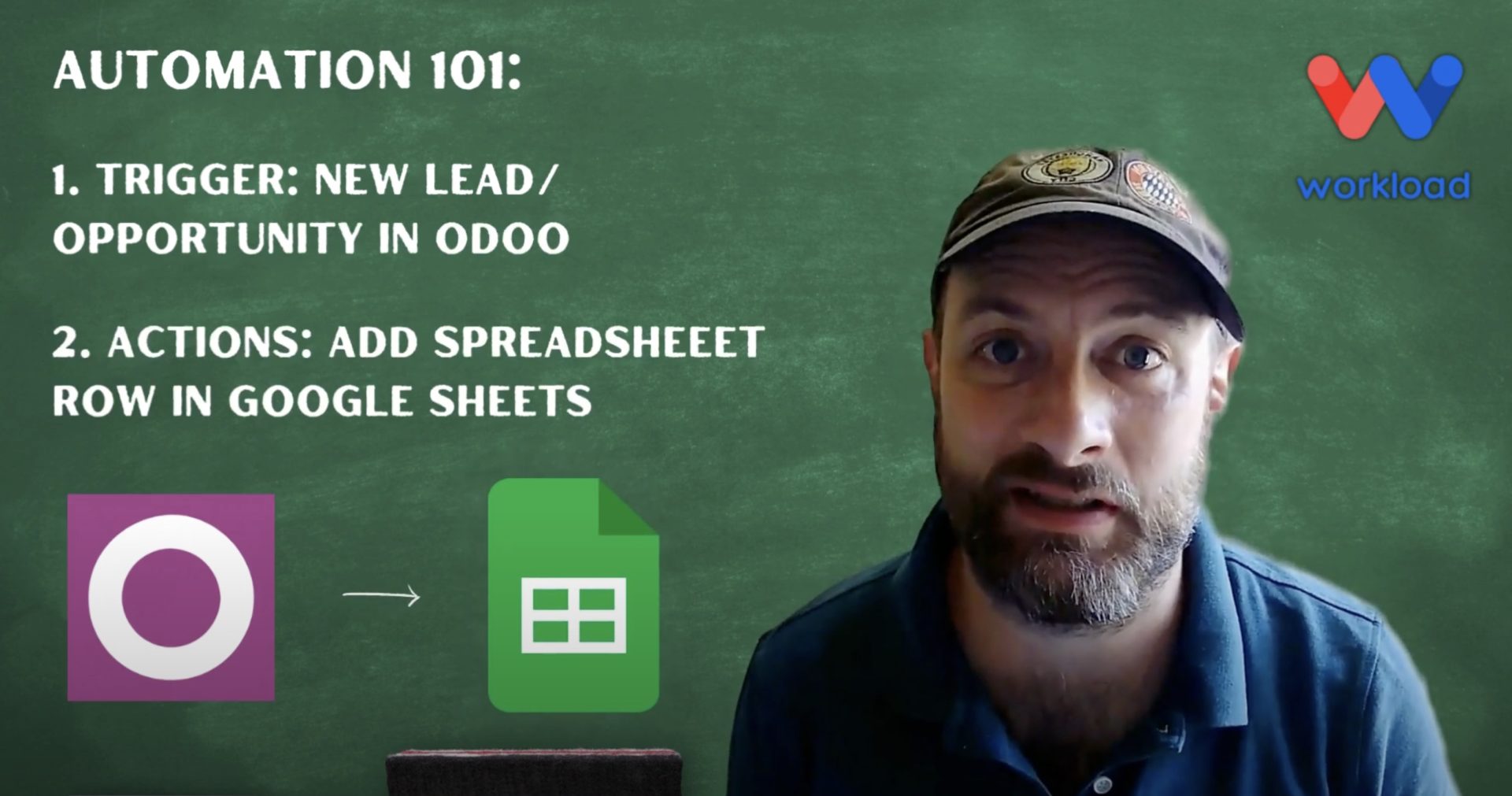
When a new lead enters Odoo, the clock starts ticking. Teams that Automatically Track Odoo Leads in Google Sheets respond faster. Marketing launches campaigns without waiting. Sales managers update pipeline reports on time. Finance plans revenue with the latest data. Without automation, you export files, copy them into Sheets, and fix formatting by hand. This …
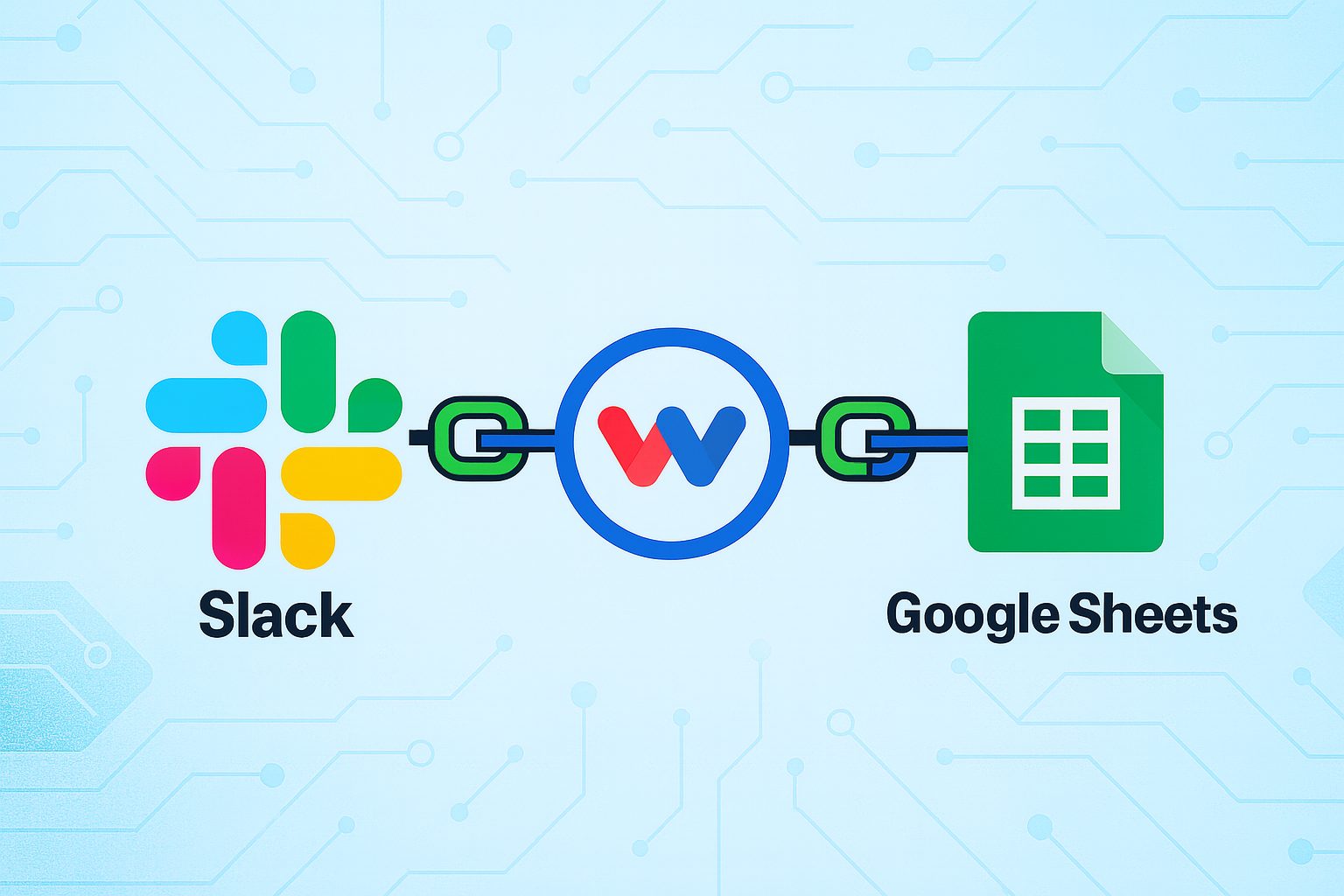
Your team shares important updates in Slack every day—project notes, client requests, and internal decisions. Without a way to track them, those messages often get lost in busy threads. This automation helps by letting you sync Slack messages automatically to Google Sheets the moment they’re posted. It captures each new message in a specific channel …
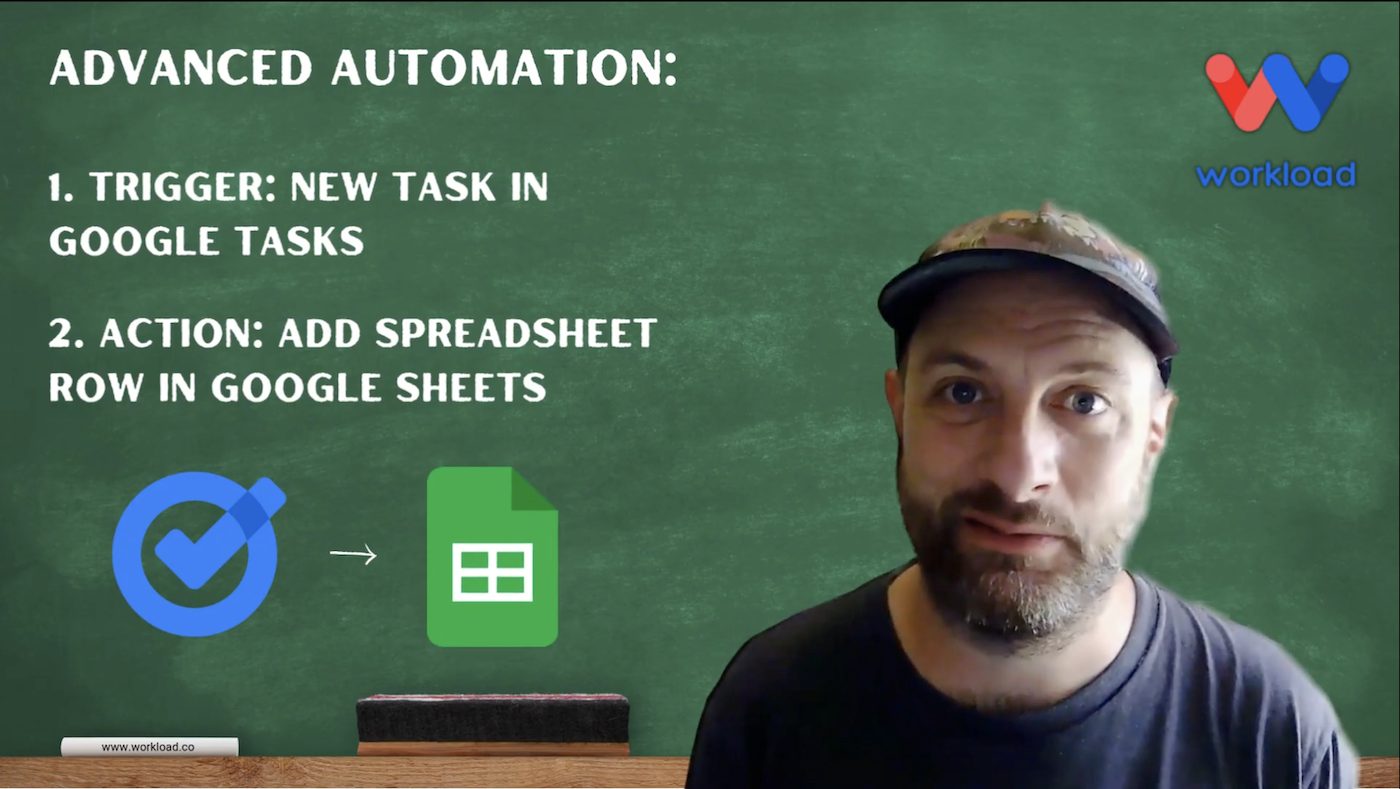
🚀 How It Helps Imagine you jot down a quick task on your phone—“Send onboarding docs to Jess”—right before walking into a meeting. It’s safely saved in Google Tasks… but your team’s shared tracker lives in Google Sheets. Unless you automatically log Google Tasks into Google Sheets, that task could slip through the cracks. This …
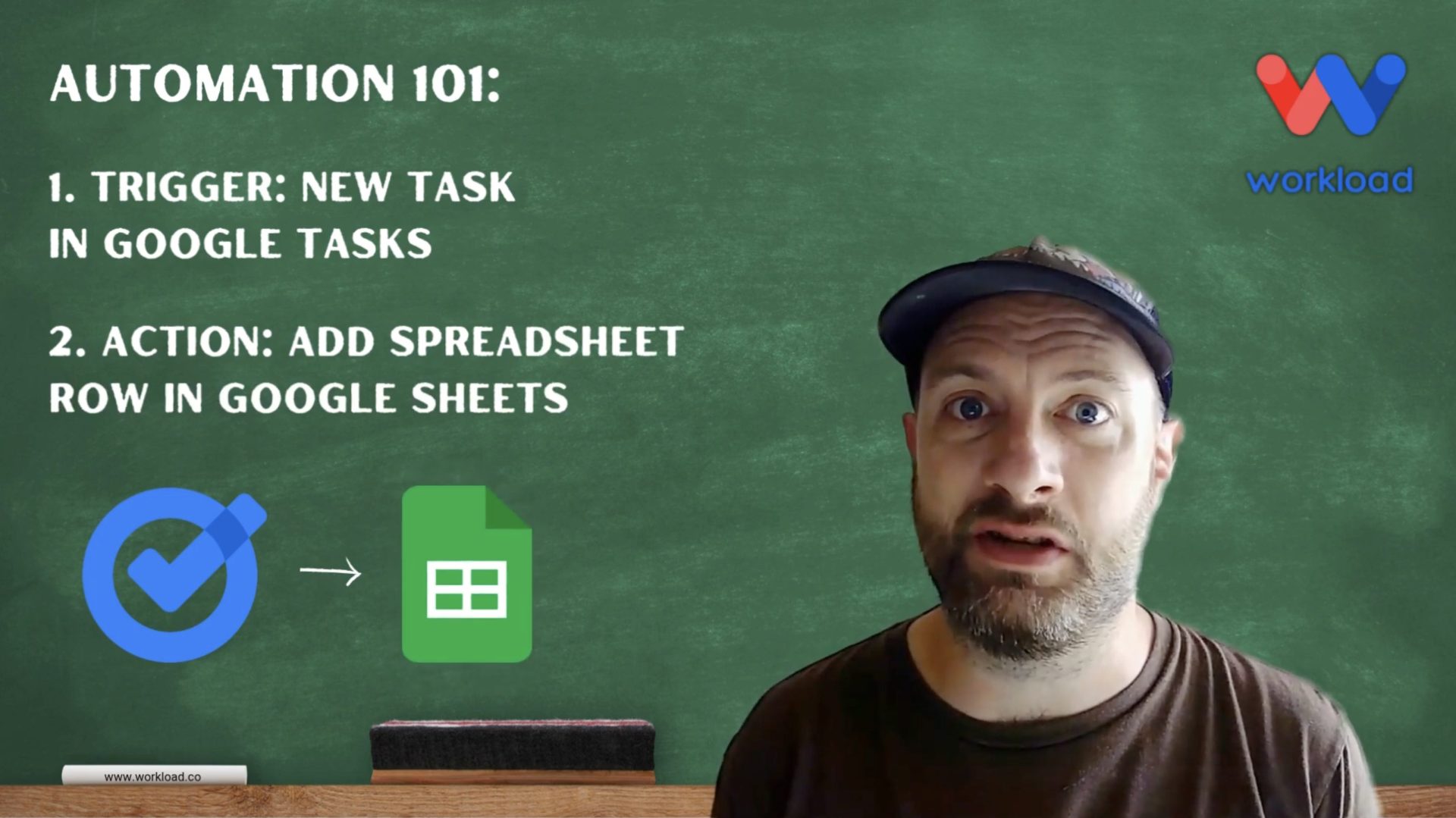
Your Google Tasks list holds everything you need to get done—reminders, deadlines, and action items. But without a simple way to sync Google Tasks to Sheets Rows, it’s tough to track progress, share updates, or build a reliable task report. This automation solves the problem by sending each new task directly to Google Sheets. No …

Your Airtable base is packed with valuable data—new leads, events, submissions, updates. But without a reliable way to sync Airtable records to Sheets, it’s hard to share, analyze, or act on that information at scale. This automation fixes that by syncing every new Airtable record directly to Google Sheets. No delays, no exporting. Just clean, …
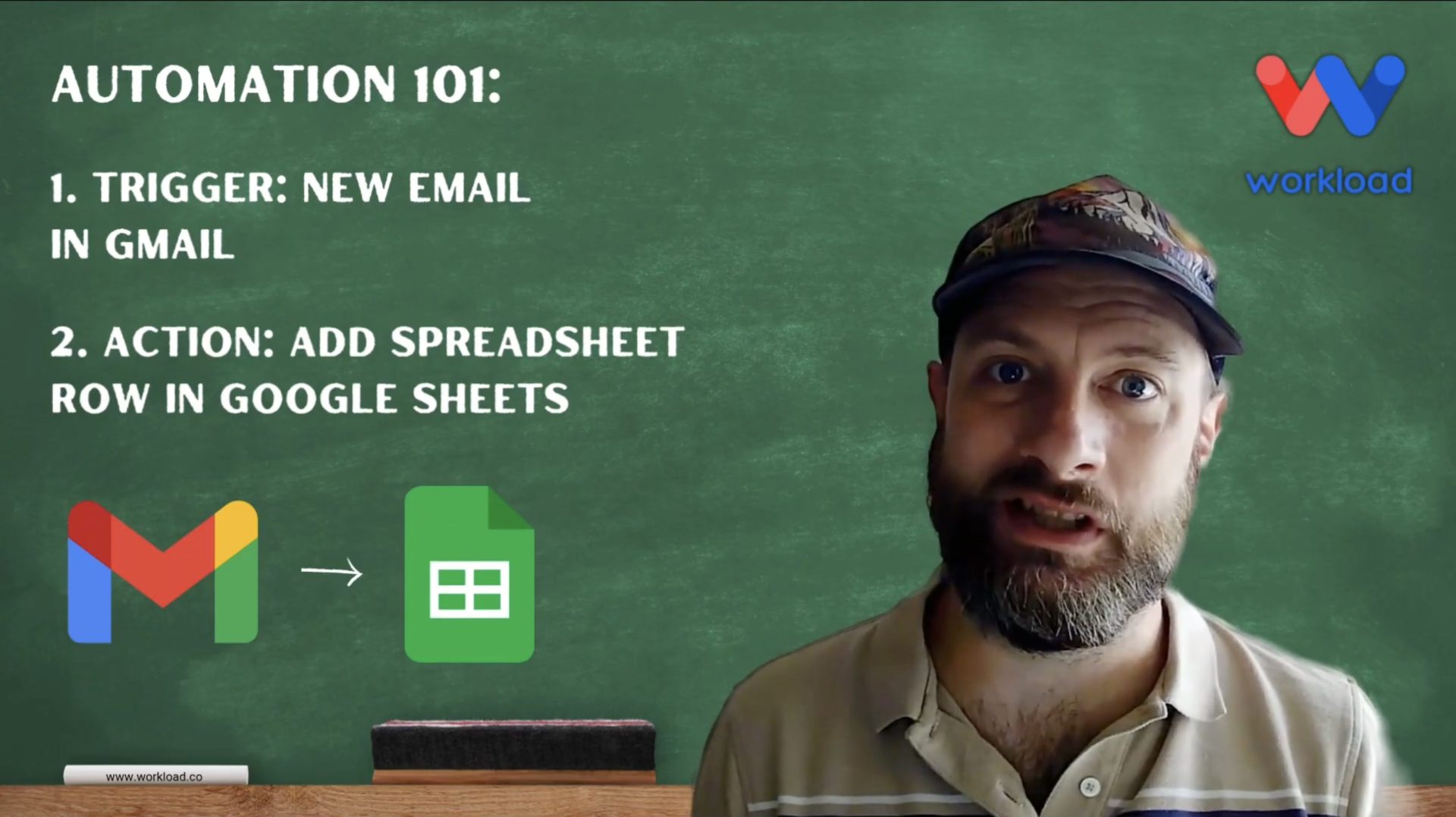
Every new email in your inbox could be a lead, a customer inquiry, or an internal update—but manually tracking those messages is a time sink. This no-code automation helps you log Gmails to Sheets so you can stay organized without lifting a finger. Each new email is saved as a row in Google Sheets—complete with …
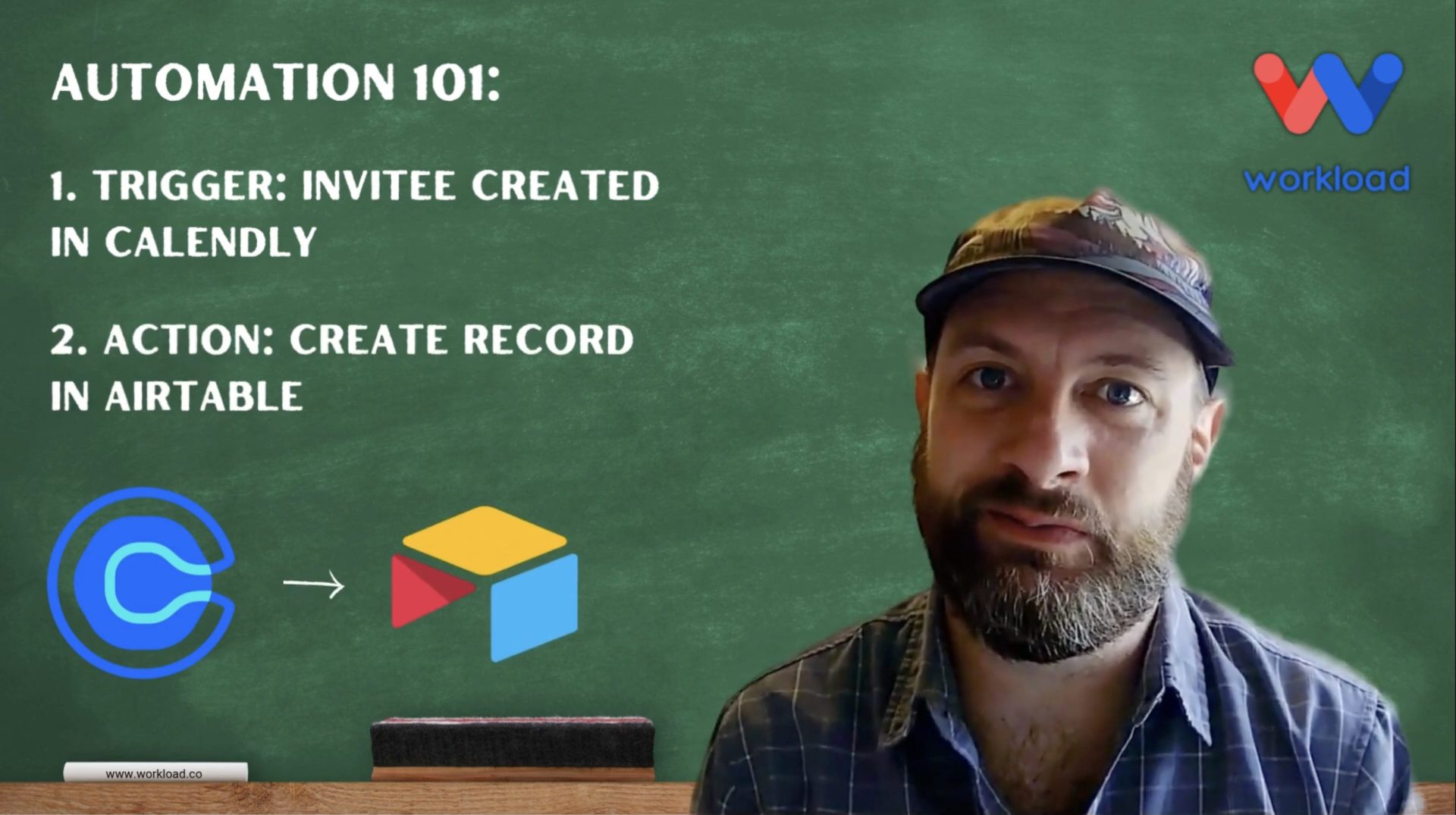
If your business runs on meetings, you know how important it is to keep invitee information organized. Instead of manually logging every new booking, this no-code automation sends Calendly invitees to Airtable the moment a meeting is scheduled—no extra steps required. Each record in Airtable includes key details like the invitee’s name, email, phone number, …
Manually entering meeting details into Airtable is a recipe for missed info and wasted time. This no-code workflow helps you create Airtable event records automatically from new Google Calendar events—connecting your schedule with your database in real time. Each time a new event is added to your Google Calendar, this automation creates a new record …
Juggling multiple tools can get old quickly. If you’re manually copying information from Google Sheets into Slack, there’s a better way. With a Google Sheets to Slack Messaging workflow powered by Workload, you can automate that process in just a few clicks without needing to code. Once the workflow is live, every new row added …
Juggling multiple tools can slow you down. If you’re manually copying information from Google Sheets to Google Calendar, there’s a better way. Building your own customized Google No-Code Workflow: Sheets to Calendar Sync, you can automate that process in just a few clicks. Once your workflow is set up, every new row in your Google …
Managing multiple tools and manually transferring event data from Google Calendar to Google Sheets can take up valuable time and lead to mistakes. With Workload’s Google No-Code Workflow: Calendar Event to Sheets Sync, you can automate the process, saving time and ensuring accuracy. Once you’ve got the workflow customized, any new Google Calendar event will …
What if every new contact in Airtable was added to Mailchimp automatically—without any effort? With the Airtable to Mailchimp Integration, powered by Workload, you can sync contacts instantly. This keeps your marketing lists accurate and up-to-date. In this guide, we’ll show you how to automate this process and streamline your workflow. If you need help, …
Keeping your Mailchimp contact list updated can be a hassle, but automation makes it effortless. With Google Sheets Mailchimp Integration, every new row in your spreadsheet instantly creates or updates a contact in Mailchimp. Workload handles the entire process for you, ensuring that all details are properly formatted and transferred without manual input. As a …
