Forms and Surveys
Featured Guide
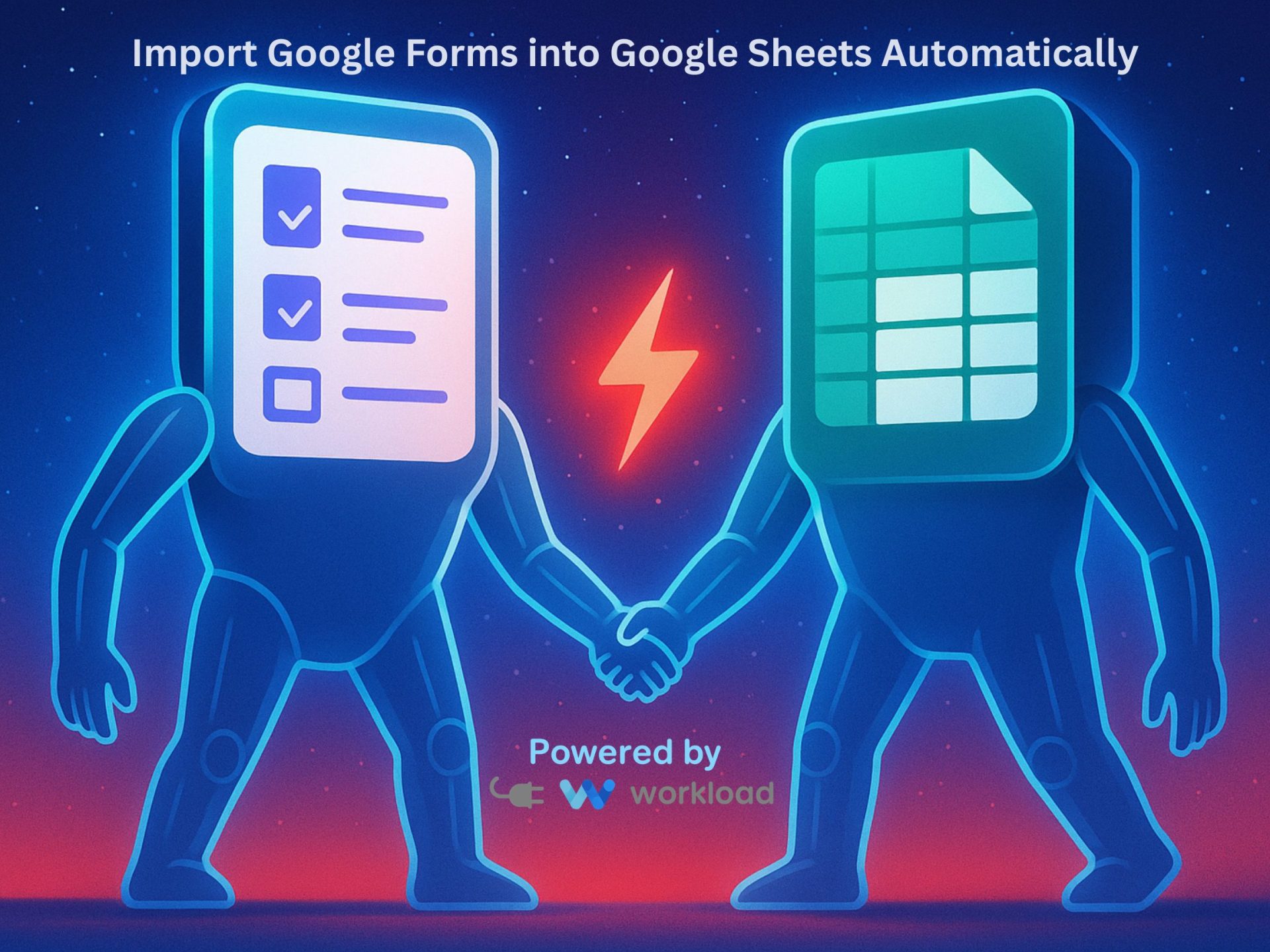
Your business runs on information—from client inquiries and internal requests to team feedback and event signups. The easiest way to keep it all organized is to import Google Forms into Google Sheets automatically. Instead of copying every response by hand, you can collect, sort, and review your data the moment it’s submitted. With Workload, every …
All Guides
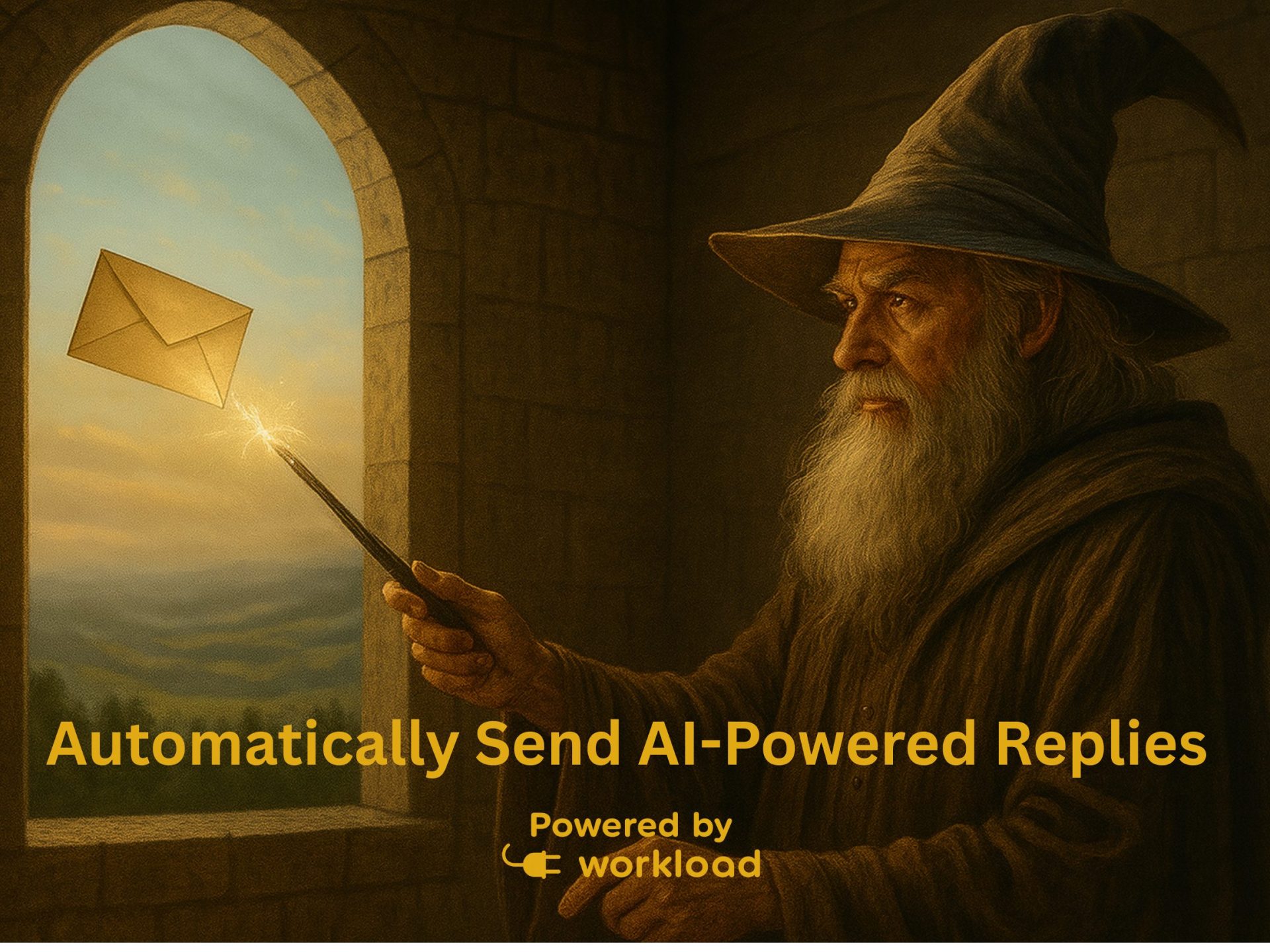
When customers fill out a form on your website, they expect a fast and thoughtful reply. With Workload, you can handle the entire process in one place—collect responses and generate and automatically send AI-powered replies automatically. Every message is created by AI Wizard and delivered instantly through Workload’s Send Email tool, so your customers always …

When businesses collect customer feedback with Jotform, they often struggle to turn long answers into actionable insights. With Workload, you can Analyze Jotform Responses with AI, instantly classify feedback as positive or negative, and save results into Google Sheets—making data review faster and more reliable. This automation saves your team hours of repetitive work, ensures …
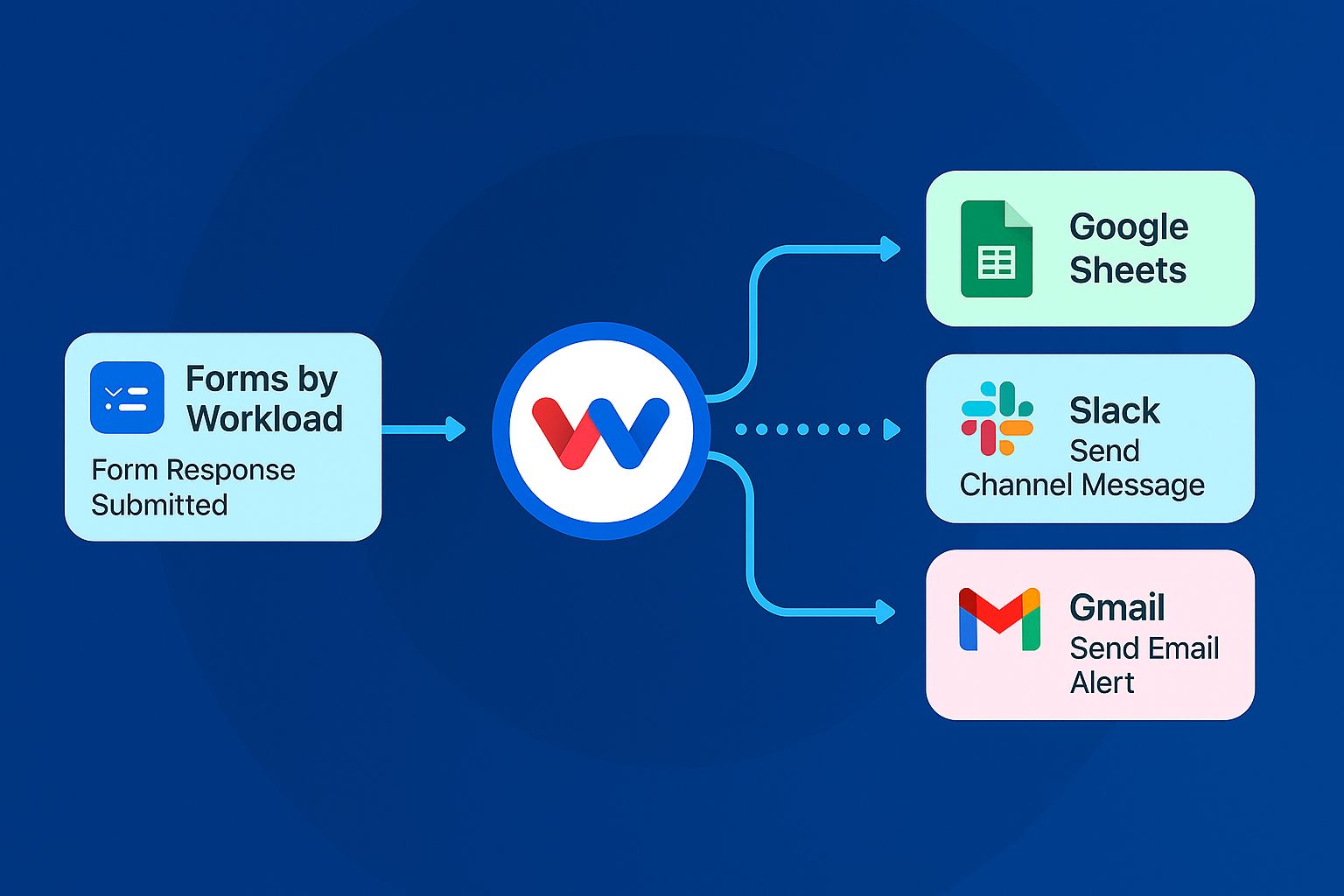
With the Forms by Workload trigger, you can build a custom form directly inside your workflow. You don’t need extra tools or outside apps. This guide shows you how to route custom form responses to any app—without writing code. In this example, you’ll route each response to Google Sheets, Slack, and Gmail. But that’s just …

The last time your team ran a customer survey, the form looked off-brand. People submitted responses in different formats. Follow-up tasks slipped through the cracks. You need a faster, cleaner way to create custom business forms that work for your team—not against it. Workload gives you a simple, no-code form builder right inside your automation. …

You’ve just launched a new customer registration form using Jotform—but now you need a clean, automated way to get those responses into a Google Sheet. With Workload, you can sync Jotform responses directly to your spreadsheet the moment they come in—no manual copy-paste required. This automation pulls in form fields like name, email, phone number, …
If you still copy and paste new customer details from Jotform into Shopify, stop. There’s a faster way. By setting up your own Create Shopify Customers from Jotform Responses workflow, Workload will do all of the work for you from now on, exactly the way you want it done. This no-code integration starts the moment …
Stop Manually Replying to Form Submissions Manually replying to every new Typeform submission is time-consuming—and it’s easy to fall behind. Missed messages or delayed responses can cost you valuable leads. Workload’s Email New Form Entries automated workflow makes this easier by automatically sending a personalized email to the person who submitted your form. The workflow …
Repeating the same daily tasks before tackling important work is a common frustration for business owners. When repetitive tasks eat into your valuable time, automation becomes a game changer. Our Typeform to Airtable Integration allows you to build your own workflows that streamline your workday. This worfklow will allow you to automatically convert new Typeform …
Introduction: Automate Emails with Typeform and Gmail Automating email responses saves time and makes communication easier. In this post, we’ll show you how to automate emails with Typeform and Gmail using the Workload editor. When someone submits a new Typeform entry, your team gets an automatic email with all the important details. This means no …
Introduction: Integrate Google Forms and Gmail Automating your email responses saves time and streamlines communication. Moreover, in this post, we’ll show you how to set up a powerful workflow that will integrate Google Forms and Gmail using Workload’s AI Formatter tool. When you receive a new response through your Google Forms, manually sorting through data …
Introduction: Automate Google Forms and Slack with AI by Workload Having your business automate Google Forms and Slack with AI Formatter by Workload will streamline your business operations and boost team collaboration. This guide shows you how to automatically extract data from Google Forms and deliver it instantly to your Slack channels, ensuring timely updates …
