How to Build Automations
Featured Guide

The last time your team ran a customer survey, the form looked off-brand. People submitted responses in different formats. Follow-up tasks slipped through the cracks. You need a faster, cleaner way to create custom business forms that work for your team—not against it. Workload gives you a simple, no-code form builder right inside your automation. …
All Guides
Building effective workflows saves time and reduces errors. But sometimes, tasks happen in the wrong order, causing problems. Luckily, Workload makes it simple to fix. In this guide, you’ll learn how reordering workflow steps in your automation will help it run smoothly and efficiently and the simple steps to make it happen. If you need …
Undo & Redo Buttons – Features to Quickly Fix Workflow Mistakes Automation saves time by streamlining tasks. However, every step in a workflow matters. Removing a step—even by accident—can break the process and cause errors. Manually recreating a deleted step takes time and can be frustrating. Luckily, Workload’s undo and redo buttons make it easy. …
Building a well-crafted workflow takes time and effort, but errors can disrupt even the best-designed automations. Knowing how to spot and fix issues is essential for correcting workflow errors and keeping your process running smoothly. This guide clearly explains common issues, why they happen, and, most importantly, how to resolve them step by step. With …
Are you looking to improve your automation process? Imagine having complete control over when each task in your workflow happens. Instead of everything running instantly, you can introduce Delays in Workflows to create a smoother, more efficient process. With just a simple step, you can make sure your actions occur at the right time, improving …
Workflow automation saves time, reduces errors, and keeps everything running smoothly. But what if your workflow needs more flexibility? Maybe you want to update records, send notifications, or create reminders—all triggered by a single action. That’s where the Workload comes in! In this guide, we’ll show you how adding steps and paths to your workflow …
Automation should simplify your business, not complicate it. With Workload Editor filters, you can streamline your workflows so they trigger only when the right conditions are met. In this guide, you will learn how these filters give you control of your automation process, making sure only the intended actions take place when you want them …
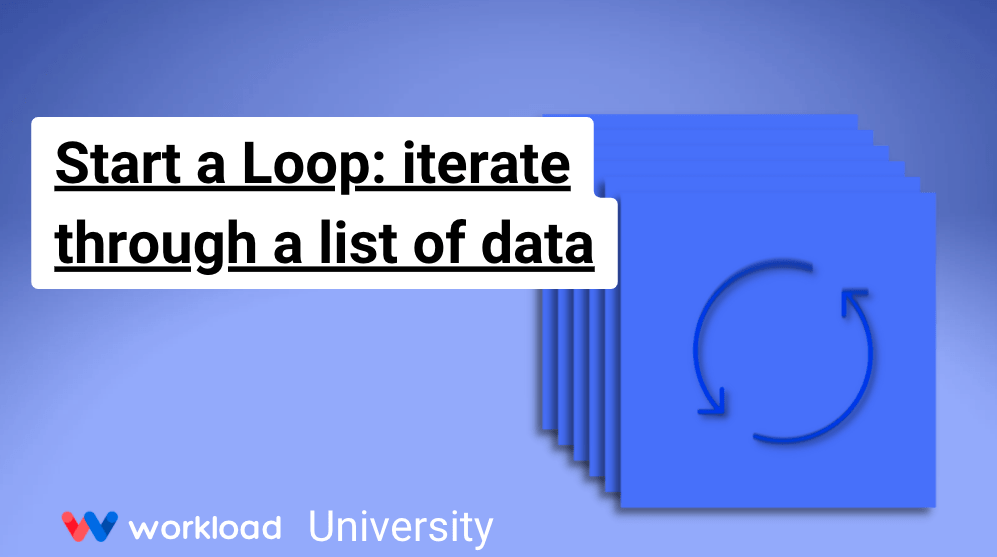
You can use Start Loop (a Workload Utility app) to create a loop through an iterable list of data, like rows from a spreadsheet, to fire off individual actions as part of a workflow. Simply place the “Start Loop” app at the beginning of your loop sequence and select the field you want to loop …
For this quick start guide, we will guide you through the process of setting up your first, basic workflow using Google Sheets and Google Gmail. When a new row is added to a spreadsheet in Google Sheets, send email in Google Gmail. By the end of this short tutorial, you’ll be automating your work in …
