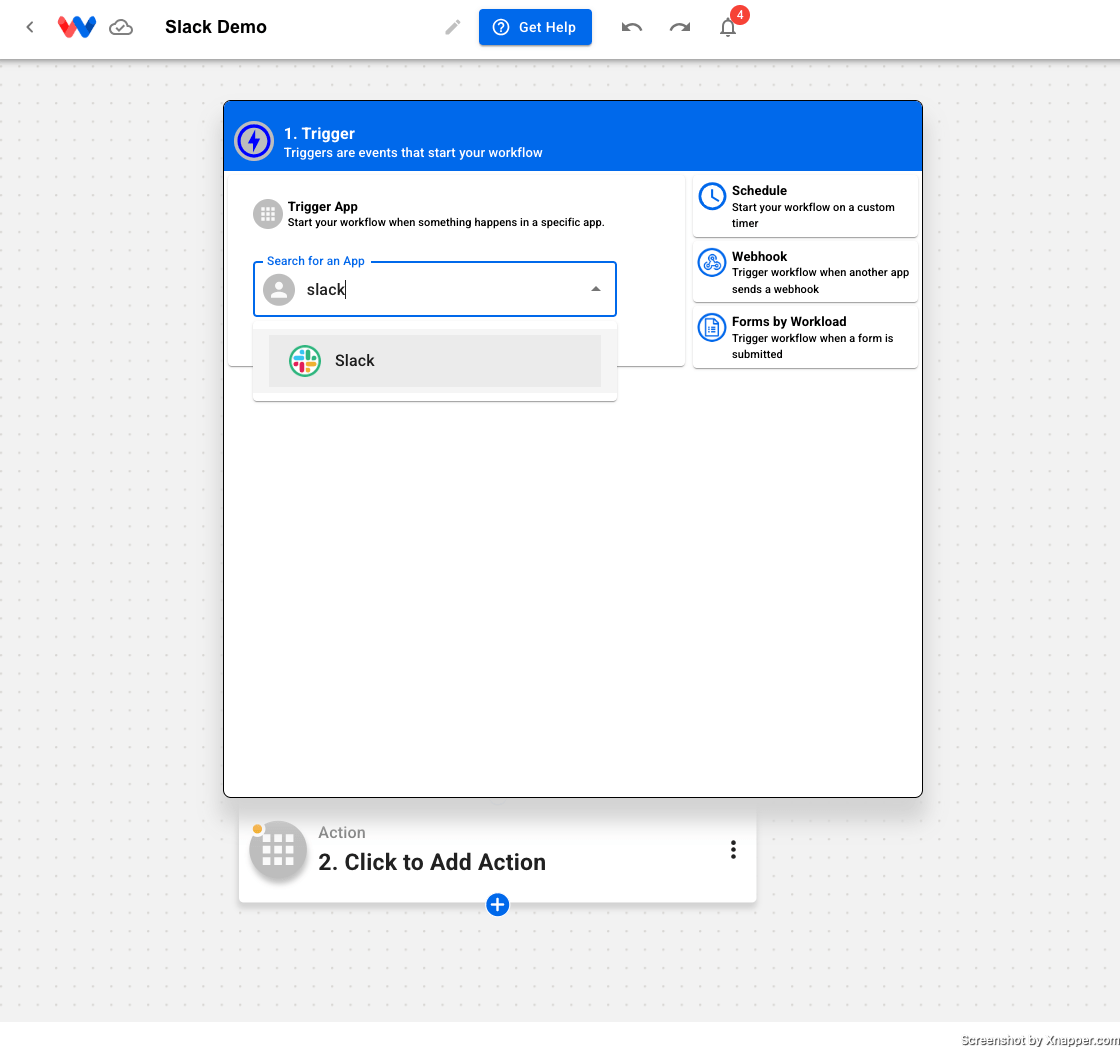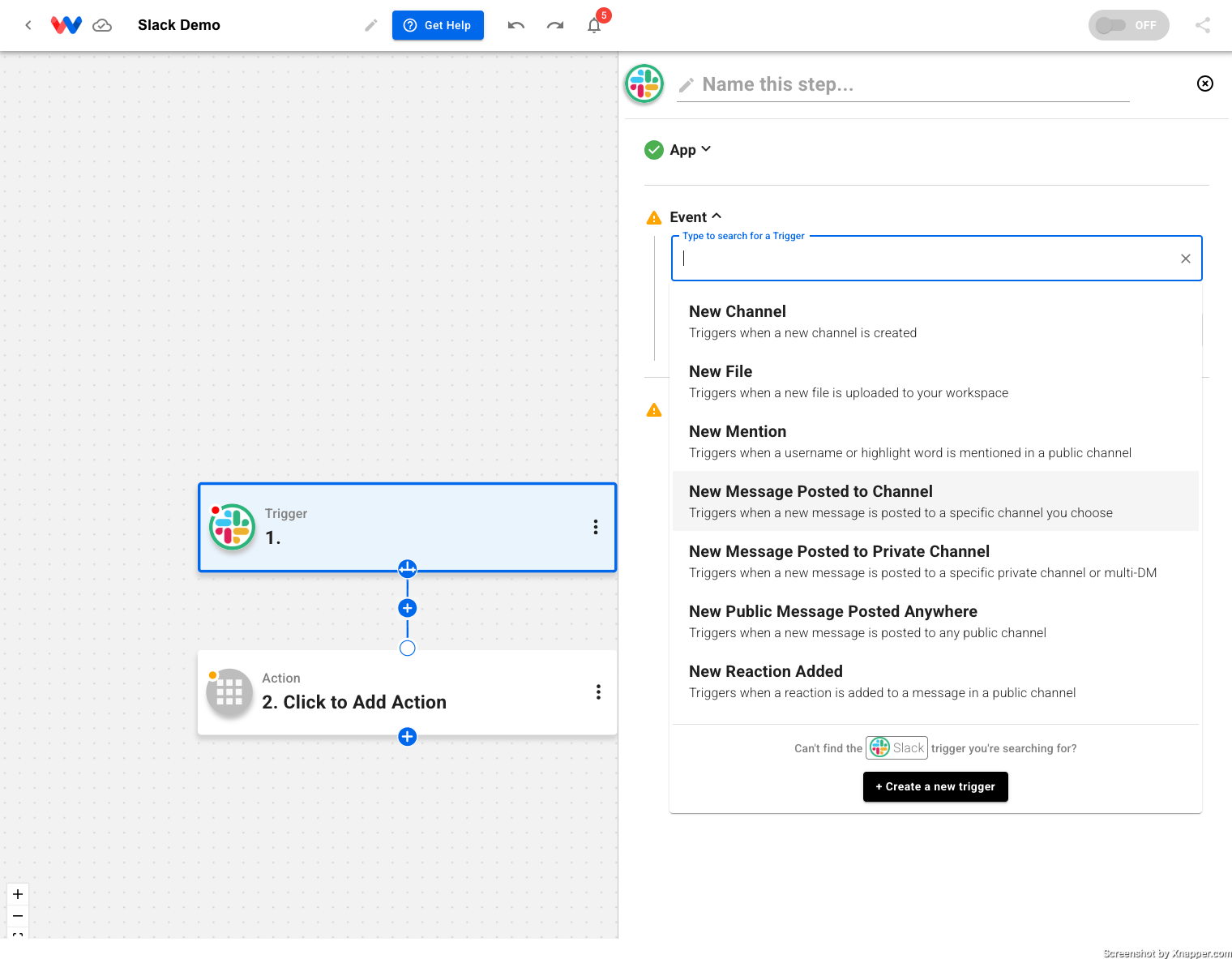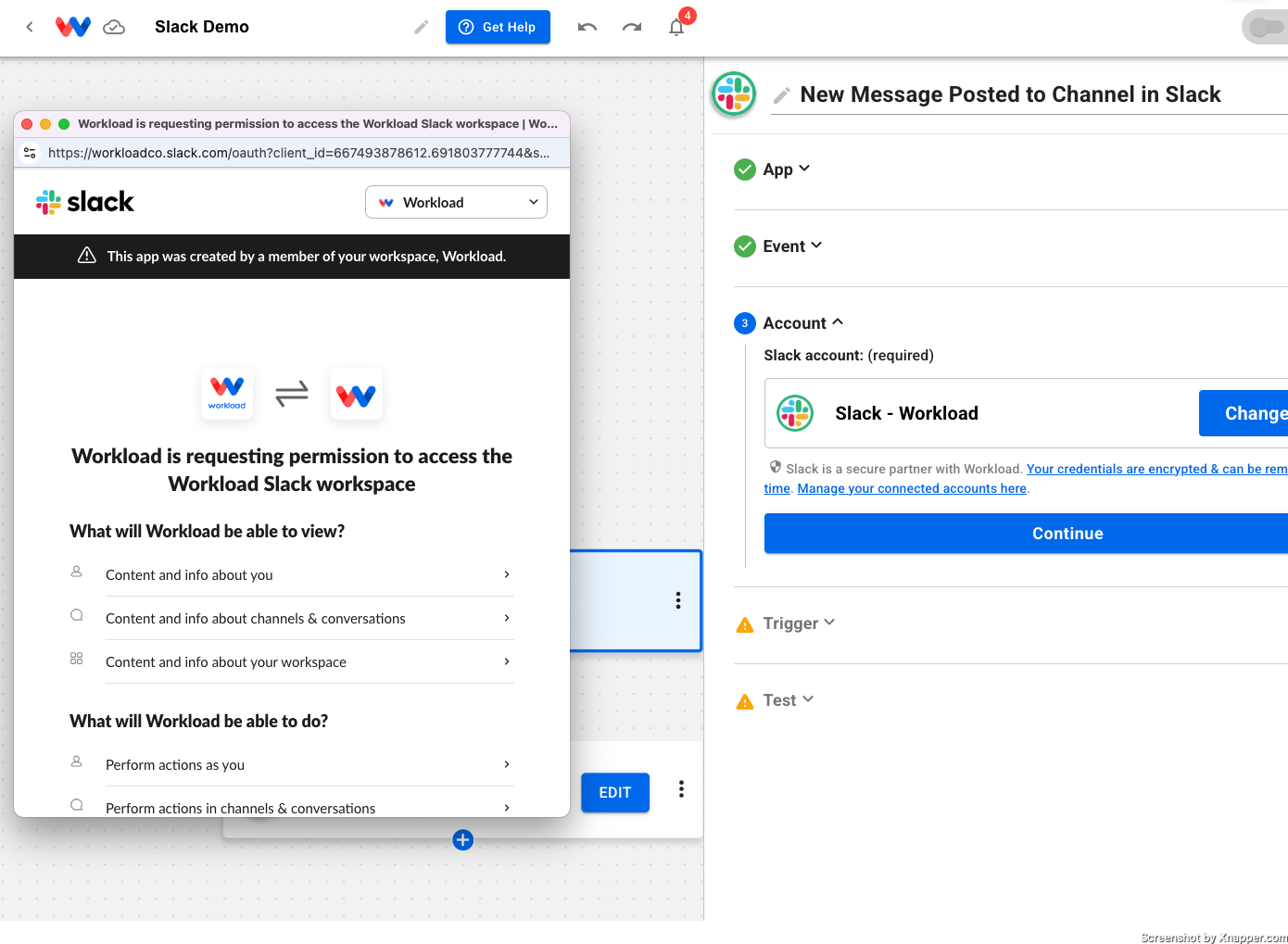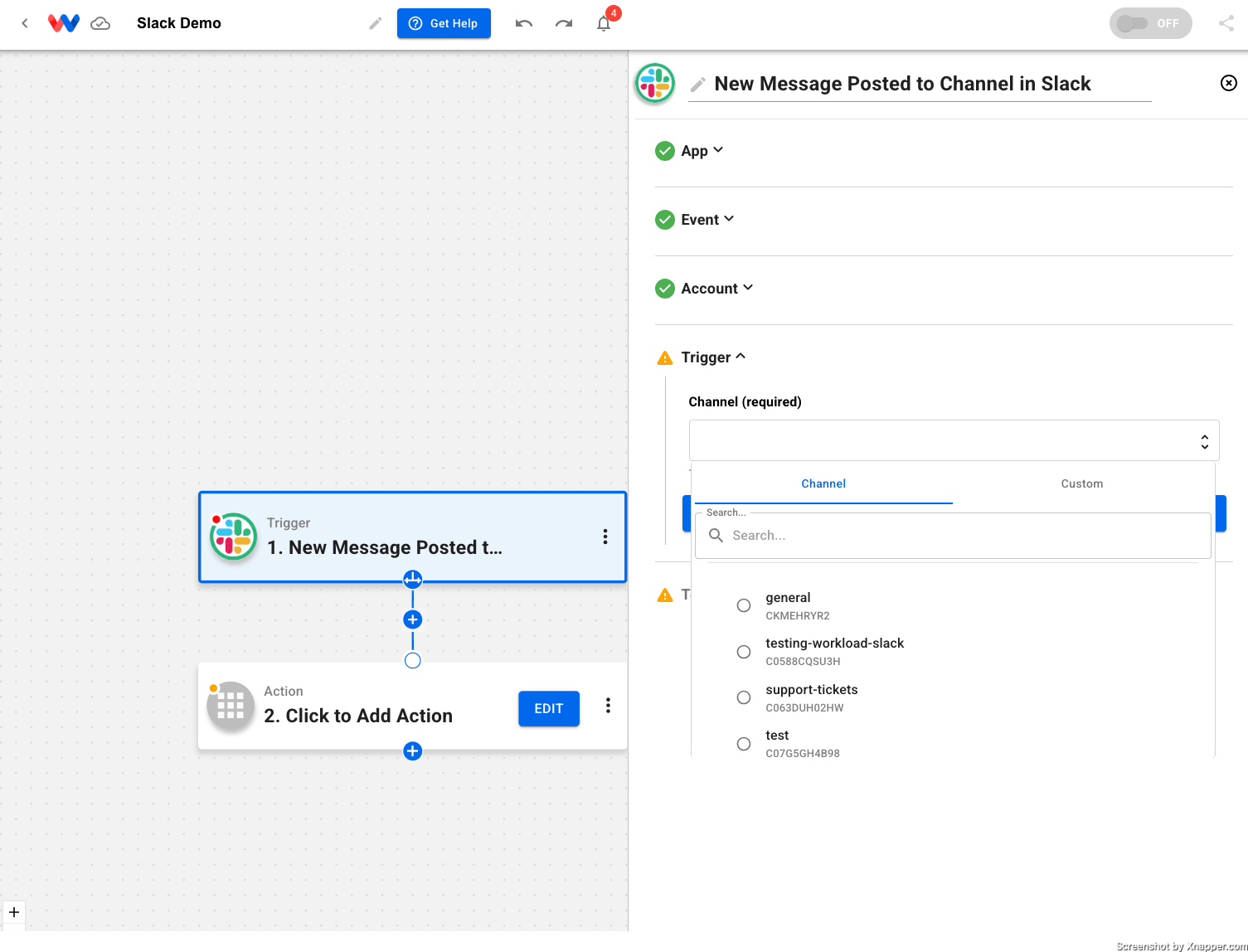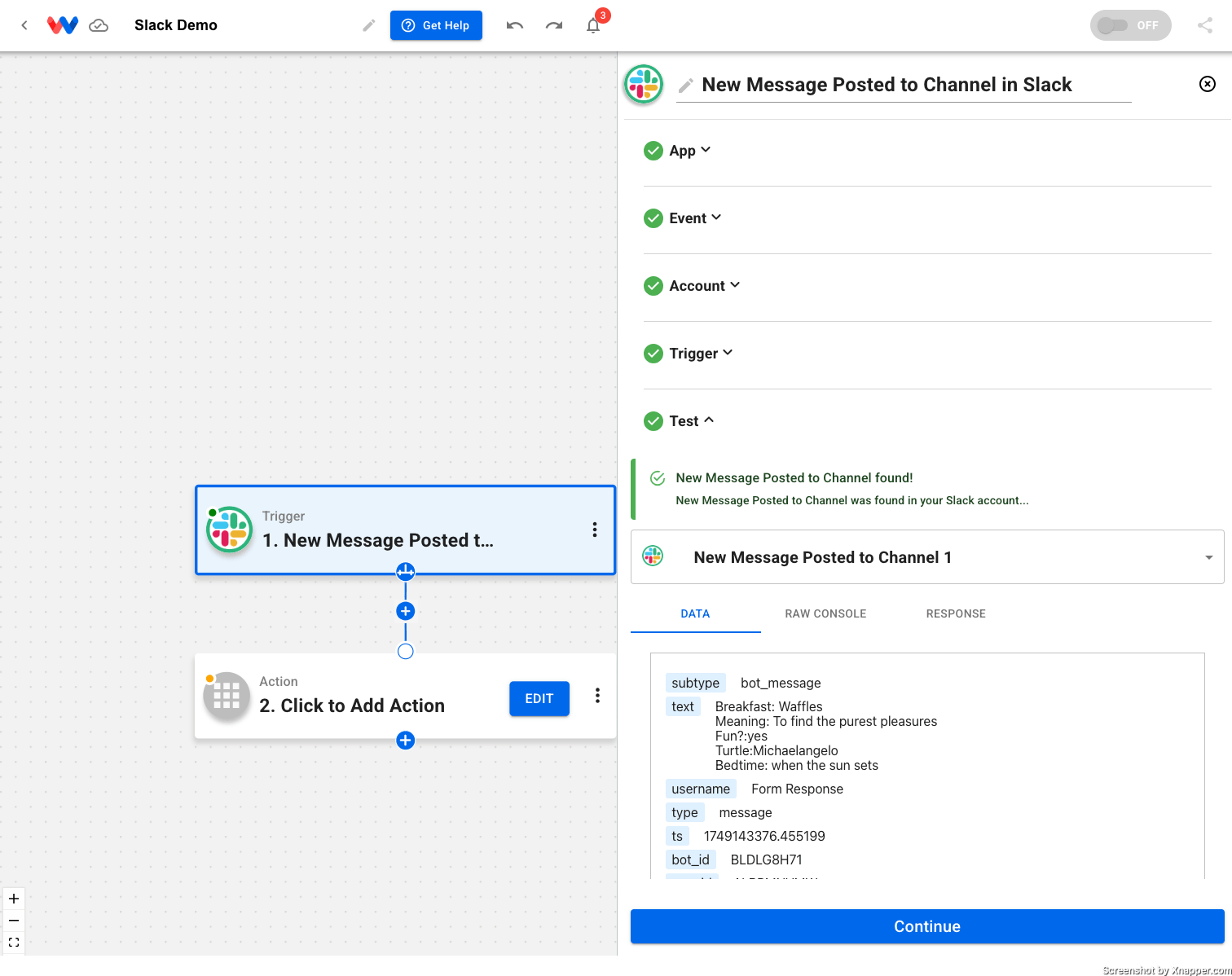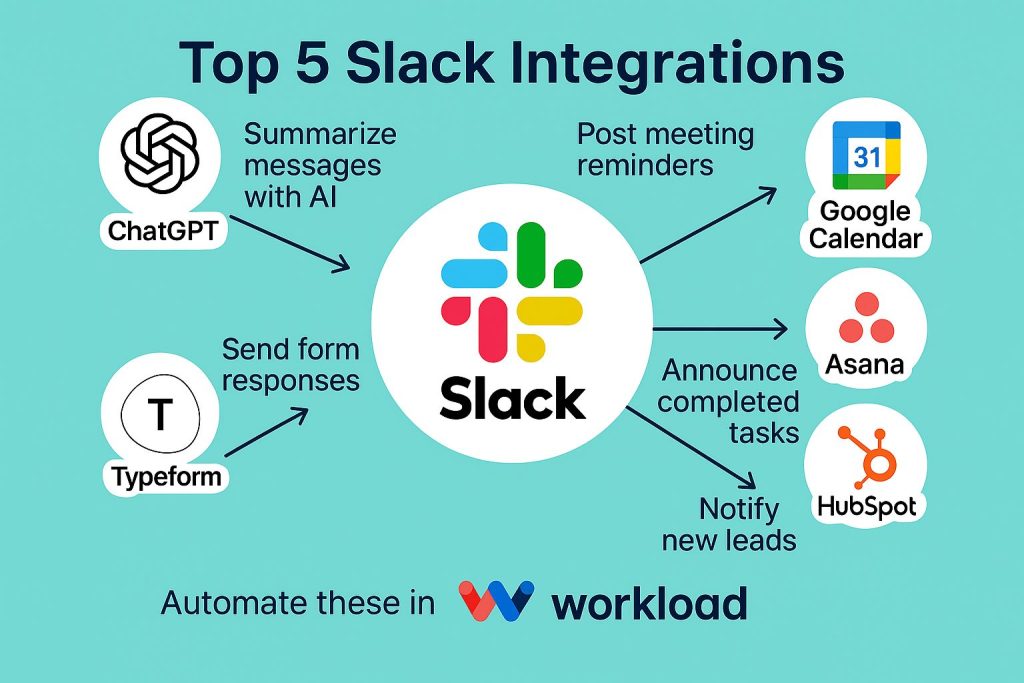
Slack Integration
With just a few clicks , you can have your company’s Slack integration at your fingertips.
This app uses AI and allows you to connect Slack to other AI tools which may generate an inaccurate response.
Integrate every software app to Slack in Seconds
By adding our Slack app to your team, you can have full control of automating your interactions between tools like Google Sheets, Zoom, Gmail Tableau and Slack. Two powerful tools are now connected together thanks to our super cool app.
We use Natural Language Understanding (NLU) as our input. You just type what you want to our user interface, and it does the job for you. No more terrible user interface experiences. The world of task automation is now at your fingertips from a computer, or mobile device, anywhere in the world.
How to integrate Slack with any software app (step-by-step instructions)
- Choose Slack as one of your workflow steps
You can use Slack as a trigger or an action step in your workflow. You can even use both to automate Slack workflows that are self contained!

- Choose your event or action within Slack you want to take

- Authorize Workload to connect to your company’s Slack account
Review the permissions and click the “Authorize” button on the pop up OAuth screen

- Configure the settings for the trigger or action step
Customize the functionality to suit your workflow’s needs

- That’s it!
Inspect your sample data and repeat the same steps above for any subsequent actions your workflow needs to complete the automation!