What is automation? #
At its core, automation is just setting something up to run automatically. Automation is all around you, even if you don’t realize it. Take your smartphone, for example. You receive alerts whenever you receive a text message, a voice mail, or an email.
The heart of any automation boils down to a simple command: WHEN and THEN. “When this happens, then take action.” Even the most complex automation can be broken down into this simple command.
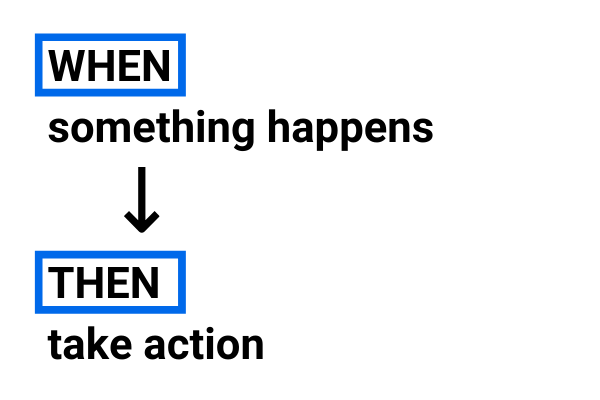
For example:
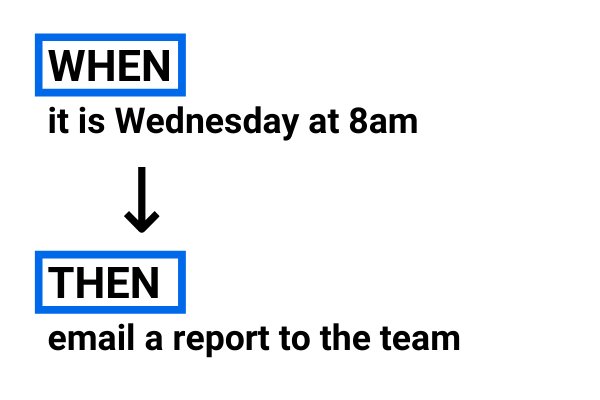
What is Workload? #
Workload is a tool that helps you automate repetitive tasks between two or more apps—no code necessary. When an event happens in one app, Workload can tell another app to take a particular action.
What should/can I automate with Workload? #
- Tasks you have to do frequently. Example: Sending a weekly reminder to your team to fill out a meeting agenda or email reports.
- Anything where you have to move information from one app to another. Example: Adding tasks from a CRM app into your personal to-do list app or Slack.
- Tasks that don’t require much thinking. Example: Copying data from a source, like a CRM and adding it to a spreadsheet.
What is a Workflow? #
A workflow tells your apps to follow this simple command: “When this happens, do that.”
Every workflow has a trigger and one or more actions. A trigger is an event that starts a workflow, and an action is what your workflow does for you. When a workflow runs, each action it completes counts as one task.
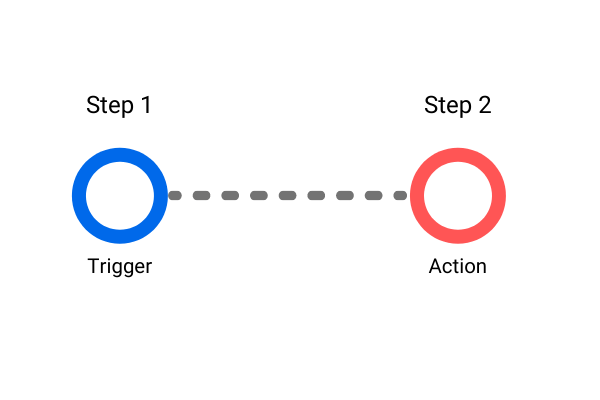
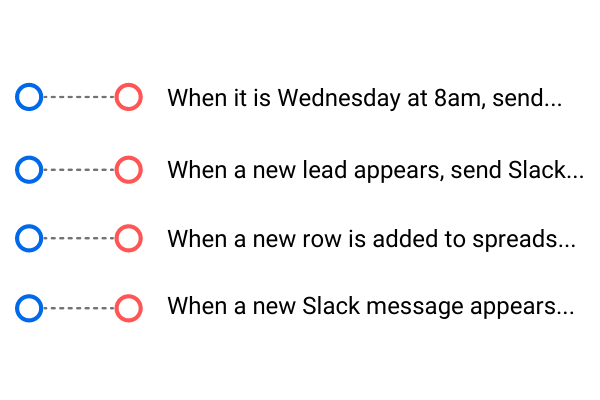
Think of these as building blocks for your workflow. Start with your trigger and add the action or actions you want Workload to perform.




