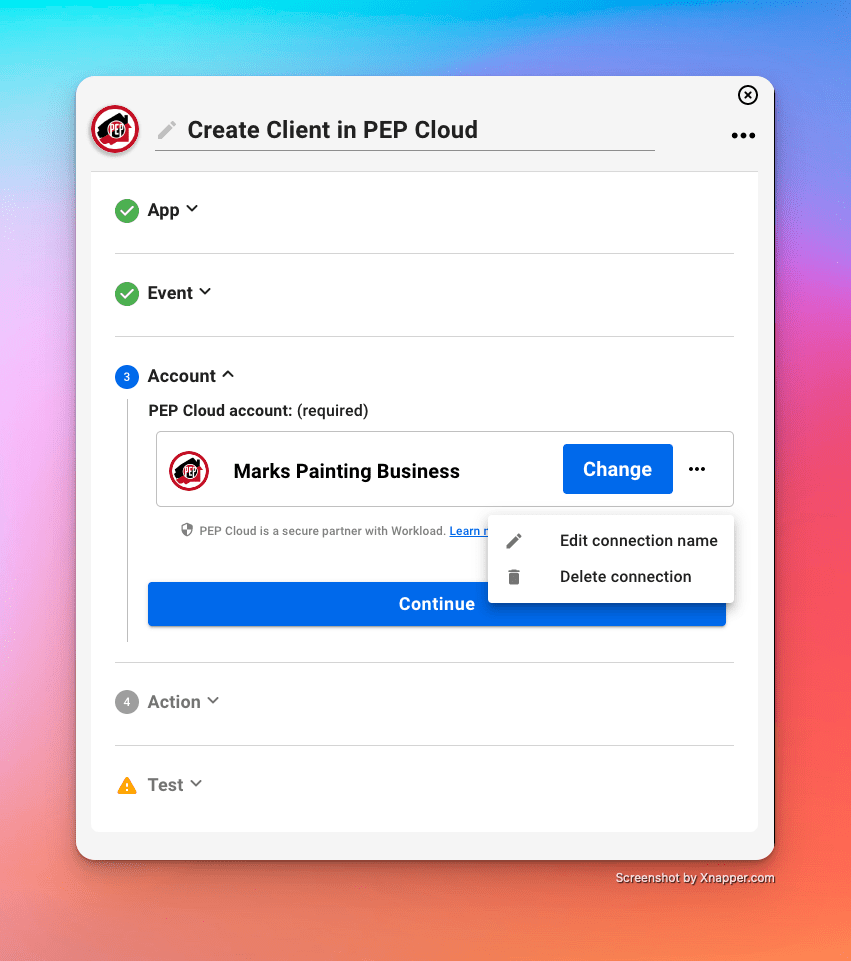With Workload’s newest update, you can now change the name of an account connection to anything you want it to be. This is great for organizing your workspace better in case you have multiple account connections to the same account.
In addition, you may now delete an account connection directly from the UI. This can be dangerous however because once it’s gone, it’s gone! Make sure that all workflows that use this account connection (and steps within your current workflow) are updated to whatever the new credential you selected, otherwise the workflow will fail during runtime.