Retool is a low-code app that allows internal ops teams to quickly build dashboards and workflows without bothering engineering resources. Team’s love using Retool because you don’t need to be a developer to use it. Sometimes a team’s vision is beyond their scope of talent and they hire a Retool expert. In this case, Italic – an eCommerce retailer – hired a Retool Expert to build the perfect vendor management system that fit their needs and budget.
What is the Retool app?
The Retool app is a low code dev tool that allows non-engineers to create internal tools for their team. The types of tools you can create are endless, but here are a few examples:
- Live updating charts that are connected to Google BigQuery data sources
- Customer dashboards
- Semi-manual approval systems (such as reviews, emails, orders, user generated content).
- Custom internal software to do your job faster/better.
Retool vs Airtable – what’s the difference?
The short answer is there are big differences between the two. Airtable works mostly as a database which you can take action from. Imagine a spreadsheet that worked like a programmable app. Retool allows for a far richer experience in terms of customization. It connects to your data source such as an Airtable base, or Google Big Query data store, and then interacts with it through an entirely bespoke interface designed specifically for your company.
How does Retool work?
Retool works by connecting to your data sources via an API connector. You have an oauth plugin where the app is granted permission to access your data in order to start building.
From there, the sky is limit. Let’s say you have a bunch of Google Big Query data, you can then connect to that data and create a visualization of user’s who have signed up, but haven’t made an in-app purchase. You can then have your Retool dashboard highlight those users and send them a customized email to nudge them by giving a coupon for their 1st in-app purchase. That’s just one example of a million things Retool could do for your internal team.
The beauty of the above example is that no internal developer resources were bothered in the making of that applet. It can all be done by a semi-technical person on any team like product, recruiting/hiring, or finance.
Hire a Retool Expert – How Italic Built a Vendor Management Dashboard
DEAR Systems
Don’t let technology systems limit your warehouse’s growth potential. With DEAR Systems, you can connect all your sales channels, manage your supply chain, and scale your operation all in one tool.
DEAR has a complete library of APIs and integrations with leading business software tools such as Zapier, Integromat, QuickBooks, Xero, Shopify, WooCommerce, ShipStation and many more.
With just those integrations alone, you can see how you can easily get all parts of your business to make one seamless workflow. For example, you can easily create an invoice after a sale on Shopify through QuickBooks, which creates an order in DEAR Systems to be picked and then processed by ShipStation to be scheduled for pickup by your UPS driver. Your accountant and warehouse manager will thank you!
Another cool feature of DEAR is that they have a supply chain management feature. You can plug directly into your supplier’s portal to instantly check their inventory levels, pricing, and lead times. This makes it so you can make sure you are ordering parts at a healthy profit margin! They really have your back.
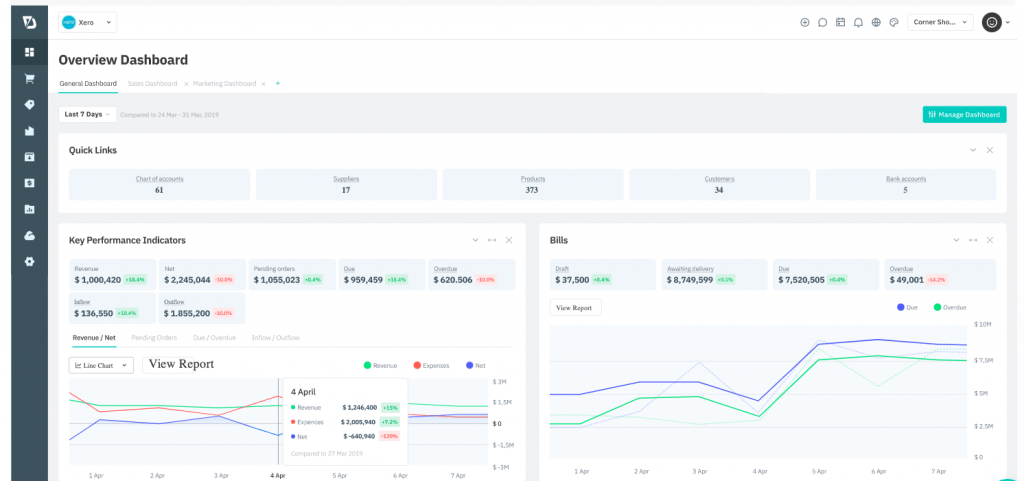
Although DEAR is our favorite tool, it comes with a rather large price tag. It may not be right your company’s budget.
At $249/mo (or $2,739 annually) it’s actually a great deal because of all the integrations, automations, and ease of use layout/design.
We highly recommend DEAR systems from all of the inventory management software tools we’ve researched. This includes those that obviously didn’t make this list such as Zoho Inventory.
Katana MRP
If you are a direct to consumer based company using Shopify as your ecommerce front end, then Katana may be the right inventory management solution for you.
Katana also has a robust suite of API functionality which in simple terms means that whatever you can do in Katana’s interface, you can do it systematically with computer code using their API. This is how automated workflows get built!
For example, with Katana’s inventory management software, you can take your eCommerce order from Shopify, WooCommerce or other similar tools and pipe the order information directly into Katana. From there, Katana will automatically create the order, assemblies, parts, etc. for your warehouse team to fulfill, box, and ship. Once the order is processed, it can automatically communicate with your QuickBooks Online or Xero accounting systems.
In addition to that, Katana also integrates with automation tools like Zapier or Integromat which allow you to connect it to thousands of other business tools you might already be using.
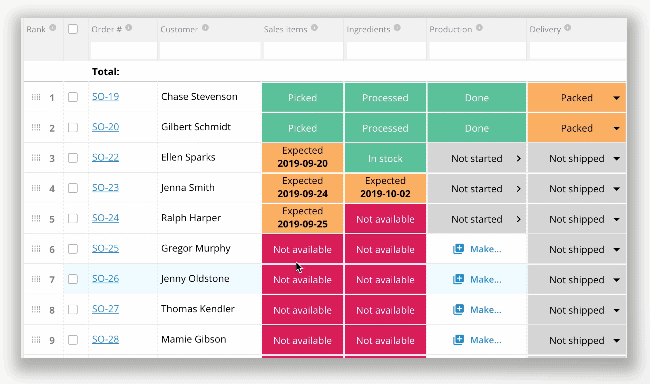
Katana pricing is friendlier on the wallet starting at just $99/mo for the Essentials Plan. However there are some drawbacks such as you can only have 1 user. That could be a deal breaker for a larger organization that would have 3-5 users of its inventory management software.
The next tier up in pricing is at $349/mo for the PRO Plan, which still only offers 1 user per account and $39 for each additional user. That can be a painful barrier to entry especially if you need to manage multiple warehouses or use batch/lot tracking or if your inventory has expiration dates.
QuickBooks Inventory
This is the tool that most people start with. If this is your first venture into using an inventory management software system, and you’re already using QuickBooks as your accounting software of choice, then this is a no-brainer!
The basic and easy to use nature of nature of QuickBooks translates the same for their inventory management tool. QB Online also integrates nicely with your eCommerce front-end such as Shopify or WooCommerce. In addition, they have tons of integrations with other tools like Zapier and Integromat.
The way it works is simple, every time a customer purchases something from your website’s shopping cart/checkout, an invoice and order are created in QuickBooks. From there, you’ll configure your inventory management tool in QuickBooks to reduce your inventory size. You can then set up reordering thresholds to receive alerts when your stock is low.
The drawbacks of QuickBooks Inventory is they don’t handle “assemblies.” That’s where one whole product is actually composed of smaller pieces that need to be assembled. They also don’t automatically reorder your parts/pieces and they don’t have an easy way to manage the whole supply chain or vendor management tools. You’ll need all of those once your operation has scaled.
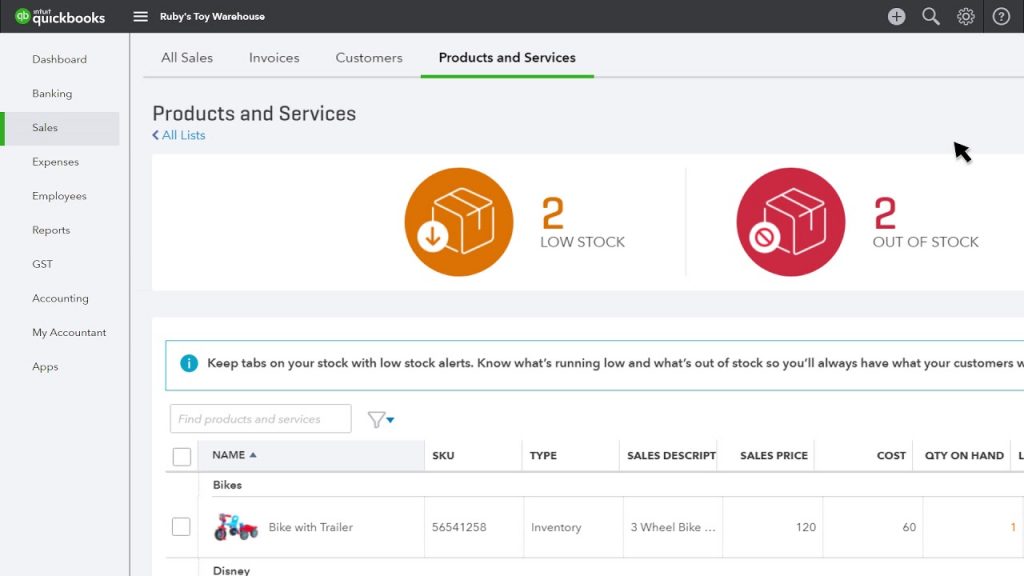
In order to take advantage of the QuickBooks inventory feature, you’ll need to at least be on the $35/mo “PRO” plan or the $75/mo “Advanced” plans.
Again, QuickBooks Inventory tool is just a way to get your feet wet when you are starting your journey into creating an efficient warehouse team. The features aren’t that amazing but it’s enough to get the job done for most businesses that just starting out. Sometimes it is best to not pay for features you don’t know need yet. In this case, $35/mo is a low risk way to evaluate the process and grow into it. You can still do a lot of automation inside QuickBooks with things like Zapier and Integromat to reach other parts of your business.
Which Inventory Management Software is Right for My Business?
Here is a simple comparison chart we’ve put together to make the choice easy for you.
Need help automating your business?
Find one of Workload’s freelance experts to help make the most of your software tools. Integrate and automate all your software tools into one seamless workflow.

